The Blueprint to Get Phone Calls With Google Ads From Day 1
Do you want to start getting phone calls as soon as you launch a Google Ads campaign?
Many businesses waste weeks or even months before they start seeing real results.
In this article, I’ll give you a step-by-step blueprint on how to start getting phone calls from day one without wasting ad spend.
So, let’s get started.
Apply Specific Strategies for Immediate Results
So guys, if you want to get phone calls from day one, you need to apply specific strategies, and they can help you get phone calls as soon as possible.
So you can expect to start getting phone calls the next day or, let’s say, within 2 to 3 days, you can start getting phone calls from Google Ads.
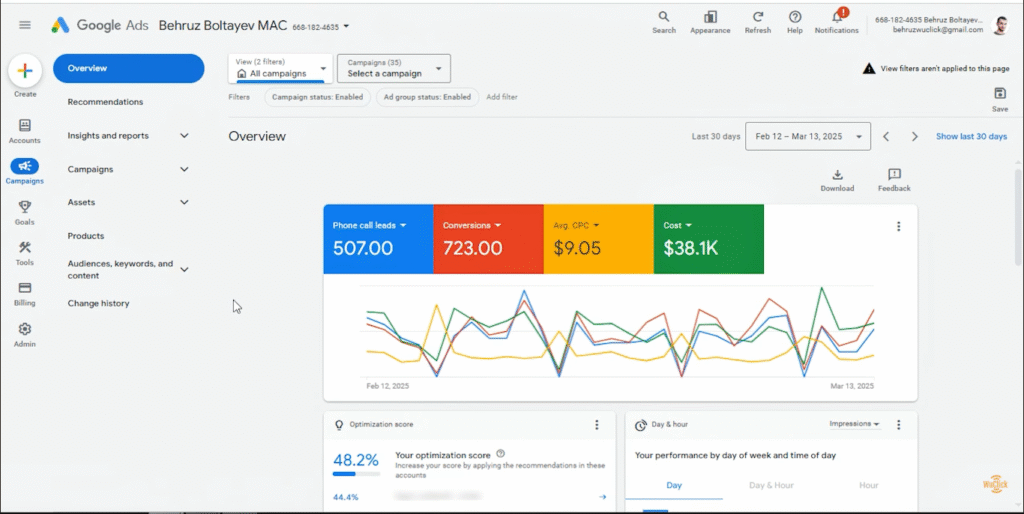
So, as you can see, for the last 30 days we’ve got 507 phone calls and 723 conversions.
These conversions can be form submissions as well, and this can be phone call button clicks from the website, and it can also be phone calls directly from the ads.
So I’m going to share the tactics and strategies it takes to get phone calls, and if you’re expecting to get phone calls from day one, what you need to do. I’m going to share with you the tactics from my experience.
Use High-Intent, Long-Tail Keywords
So the first way would be to target the highest intent keywords.
By highest intent, I mean you need to target the keywords which have buyer intent.
So you should not target generic keywords and try to target the keywords which have at least three to four words. They should be descriptive, and they should be the types of keywords that can be used by your ideal customer.
So let’s say if you’re a plumber, your ideal customer should search something like “plumbing services near me,” and you should not target the keywords with one or two words.
So you should not target keywords like “plumbing” or “plumbing services.”
Yes, they may bring you some calls, but the quality can be mixed. There can be some people who just click on your ad and they might be just looking for information, and they may not have the intent to call your business or to use your services.
So if you want to have the highest chance of receiving phone calls, and if you want to receive phone calls of the highest quality, you should target the highest intent keywords which your ideal customers might use and which have buyer intent.
Usually those are long tail keywords.
The more descriptive the keywords, the higher the buyer intent can be.
Avoid Broad Match Keywords Early On
And the next one can be: you should not target broad match keywords.
That might be obvious for some people, but I’ve also seen some people saying you can also use broad match.
But based on my experience, broad match can bring lots of irrelevant and low-quality clicks, and it can waste a lot of your budget. You need to get more data before using broad match keywords.
Use Phrase and Exact Match for Better Control
So let me show you an example from an account.

As you can see, this account has got 113 phone calls and 196 conversions.
These can also be phone call button clicks and direct calls from the ads, and a very small percentage can be form submissions. But most of the calls we’re getting with this account are phone calls.
Which kind of keywords are we using here?
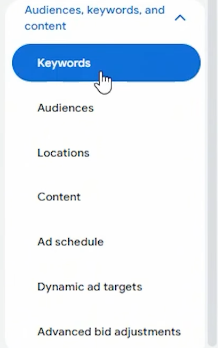
We’re going to go to the keywords, click on keywords, and as you can see, most of the keywords are phrase and exact match types.

We have 241 keywords. If you’re going to sort by the number of clicks, most of the clicks we are getting are coming from phrase and exact match keywords.
I would say 70% of the keywords are phrase match, and the rest are exact match.
I would not use broad match keywords at all. But after some time, after I get some data, if I have added enough number of negative keywords, then I can use broad match type of keywords.
Because broad match type keywords can attract irrelevant searches, including lots of competitor names.
People might be looking for your competitors, and your ads may show up. If you’re using call extensions, they might just click on them without reading your headline and ask for your competitor’s name. Obviously, that’s a low-quality call.
So I would suggest you not use broad match keywords.
Even sometimes phrase match can attract lower-quality clicks. Initially, if it starts to attract lower-quality clicks and the quality is much lower than exact match keywords, you can start using exact match keywords only.
Then you can slowly start using phrase match keywords.
If you’re going to only use exact match, your search volume may drop. That’s why I wouldn’t recommend using only exact match keywords.
You should also use phrase match keywords, but make sure to add them slowly. If your industry is very competitive and it can attract your competitor names, you can slowly add negative keywords, which can include your competitor names.
With that approach, you can use both exact and phrase match keywords and get high-quality phone calls.
Spend More Initially to Speed Up Results
The next very good strategy, if you want to receive phone calls immediately, is you need to spend more initially.
Let’s say you’re planning to spend $50 per day. But if you want to achieve results faster and make the learning period faster, you can spend $70 to $80 initially.
After a week or 10 days, you can reduce that budget to make the average monthly spend around $50.
So if you were spending around $80 within the first 7 to 10 days, you can reduce that number to $40 or $35 later, so that your average daily spend is around $50.
This strategy helps because you want to get as many phone calls as possible initially. Also, it can accelerate the learning period, and you can get more data about your keywords and campaign quality.
Based on that, you can optimize your campaigns and keywords faster.
I would use this strategy if a client wants to see immediate results and doesn’t want to wait for the learning period.
I give more budget initially, and later I slowly reduce it, so the average daily spend stays within what we planned.
Use Manual CPC for Maximum Control
The next one would be to choose the correct bid strategy. There are different types of bid strategies to generate phone calls.
You could be using Maximize Conversions, Target CPA, Maximize Clicks, or Manual CPC. If you are using Maximize Conversions and expecting to get results faster, you may not get them quickly, because Maximize Conversions can spend much higher initially.
So let’s say your daily budget is $50, and your cost per click in your industry is $10. With Maximize Conversions bid strategy, you can spend $20–$30 per click, and that’s completely normal.
Maximize Conversions needs to learn, and you might get only one phone call—or none—because it needs more time. It’s an automated bidding strategy. After completing the learning period, it can start working normally.
If you want results faster, you should be controlling your CPC limits. You should either use Manual CPC or Maximize Clicks.

Here you can see we are using Manual CPC bid strategies with these three campaigns.
I’m also using Maximize Conversions as a test, because it had enough data. I’m testing that strategy to see if it can beat the other campaigns. If it performs better, I can apply it to other campaigns too.
But if you want to expect faster results and have full control from the beginning, you should use Manual CPC. That way, you can control each and every keyword. Based on the results, you can start optimizing.
With Maximize Clicks (another bid strategy), the CPC limits are the same across all keywords, and you cannot fully optimize each keyword individually. If you want to reduce the bid limit for Maximize Clicks, all keywords will be affected. But with Manual CPC, you can adjust bids for each keyword.
So the best strategy to use for me from the start would be Manual CPC and you need to check for yourself if it is going to work in your case.
Add Negative Keywords Right Away
Another good strategy to get high-quality phone calls from the beginning is to add as many negative keywords as possible right from the start.
You should know which kind of keywords may be used by potential clients that are not relevant.
For example, users may search your competitor’s names, and your ads can still show up. Google can show your ads even when competitor names are searched.
To avoid that, you need to add as many competitor names as possible as negative keywords. You can find those names right from the start.

Go to Tools > Planning > Keyword Planner. Click “Discover new keywords.”

Let’s choose a smaller location—rather than United States, choose New York. Exclude countrywide targeting, click Save. Let’s say your industry is plumbing.
I am using a very short tail keyword to get high search volume and attract as many competitor names as possible.
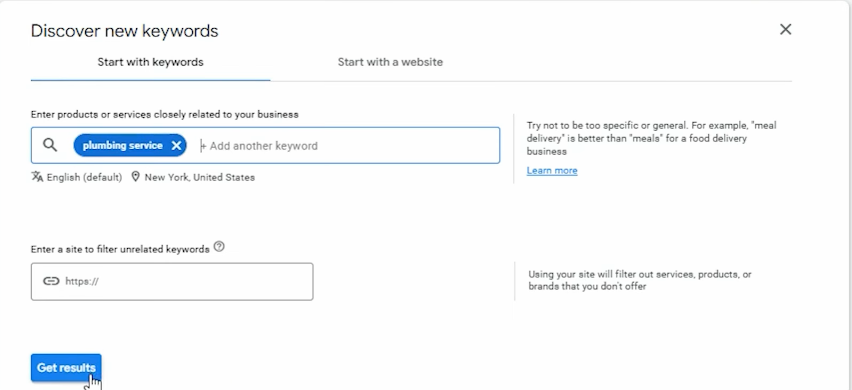
Click “Get Results.” Then in the results section, look for Brand vs Non-Brand filter.

Uncheck everything except Brand names. As you can see, these look like brand names. Uncheck service names and client categories too. Keep only brand names.
Once selected, go through the list once more, because some may include your target keywords. For example, some companies may use general keywords as their brand name.
Exit those and scroll through the list. Uncheck the ones that are not brands. After filtering, copy all the brand names and add them as negative exact match keywords.
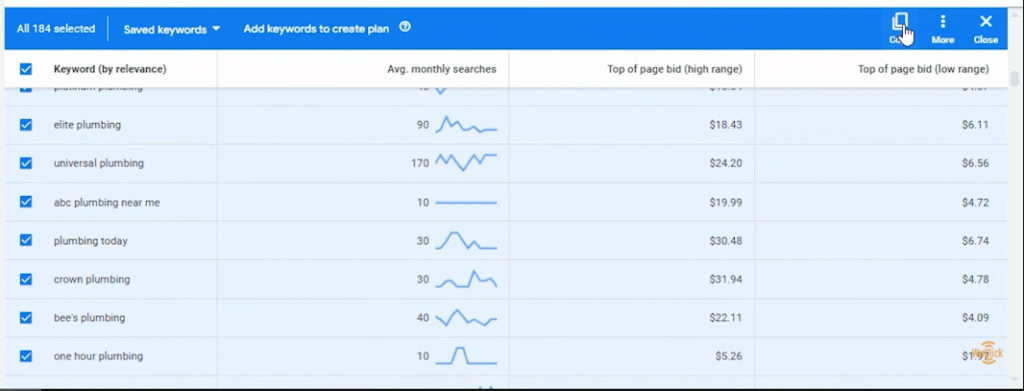
These will be excluded if users search those names, helping you save money right from the start.
Use Search Campaigns Only
The next thing to increase the quality of phone calls from the start is to use Search campaigns only. There are other types of campaigns, but you should be using only Search.
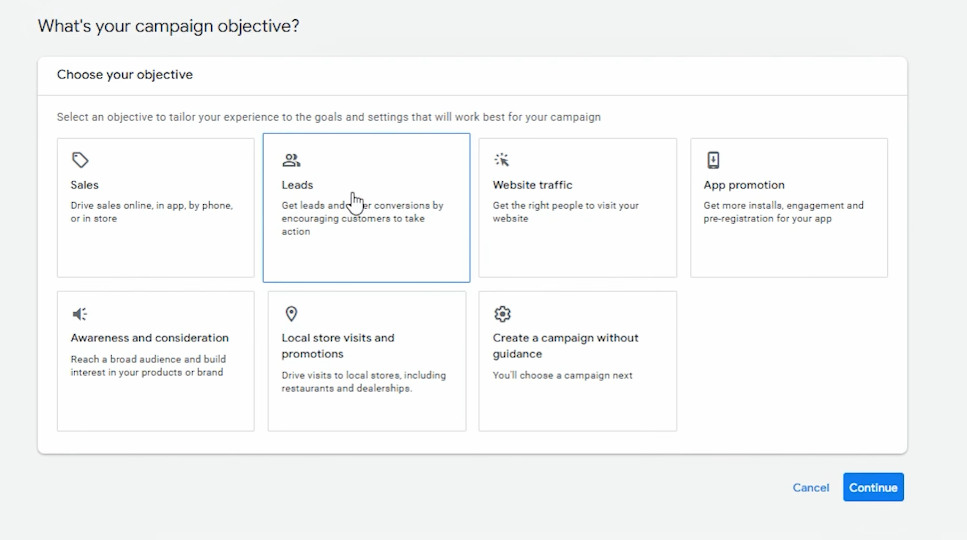
Click to create a new campaign, choose “Leads” as your goal, and continue.
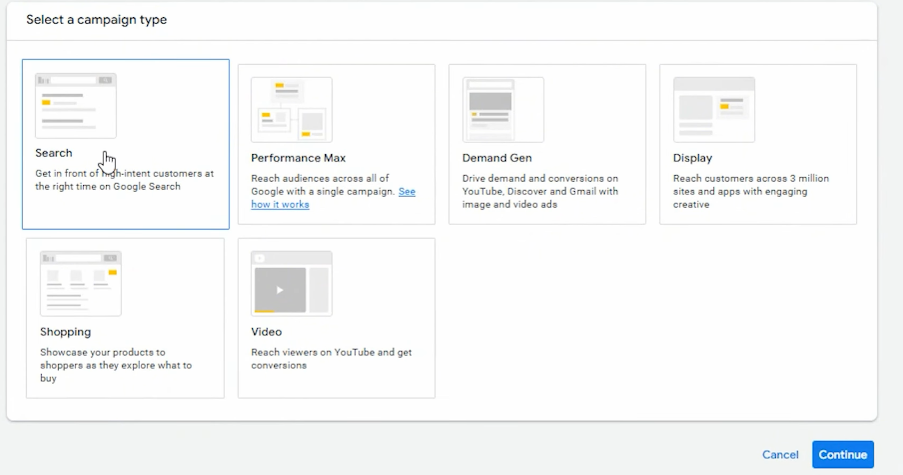
Among campaign types, select “Search.” Don’t use Performance Max, Demand Gen, Display, or Video—only Search.
Search campaigns generate the highest quality customers. Performance Max may show your ads on display networks where users don’t have high intent—they’re mostly just browsing other websites with other intentions.
If users are actively searching for a service on Google, they mostly use Google search, which brings better quality traffic.
This is why, whenever I try to generate high-quality calls, I use Search campaigns.
Design for Phone Calls, Not Just Website Visits
Another best strategy: if you want high-quality phone calls, make sure your users know right from the start they need to call your business. They are looking for services but may not know what to do.
Use call extensions or make your headlines tell them to call. This makes a big difference. I try to pin headlines that include my desired action: getting phone calls.
Try to create headlines that urge users to contact you. The best way is calling—not going to your website to submit a form.
Create a Landing Page Focused on Calls
The last way to generate high-quality phone calls from the beginning is to have a good landing page designed for phone calls.
You should not have three or four call-to-actions. Have one goal: either call your business or submit a form.
I recommend form submissions at the bottom of the page—for after-hours visits. If no one picks up the phone, they can scroll down and submit the form. You’ll see the submission when you check email.
But at the top of the page, you should have a call button at the center, different from the background color, clearly telling users to contact you.
Also, have a header with a “Call Us” button that stays visible as users scroll down.
These are some of the biggest factors I know that can help generate phone calls to your business from day one.
So guys, if you want me to manage your Google Ads account and generate phone calls like this, you can contact me as well.
Otherwise, thank you guys for reading this article.

