Google Ads for Locksmiths. How To Avoid Overpaying Calls?
Many locksmith companies end up paying more than they should for phone calls with Google ads.
In this article, I’ll show you how to lower your cost per phone call, avoid common budget-wasting mistakes, and get better results without overspending.
So let’s get started.
A Quick overview of how a locksmith Google ads account should look like
So guys, if you are overpaying to get phone calls and if you’re a locksmith, I’m going to show you what you need to pay attention to in order to lower your cost per phone call and what are the key things to reduce the cost of your phone calls.
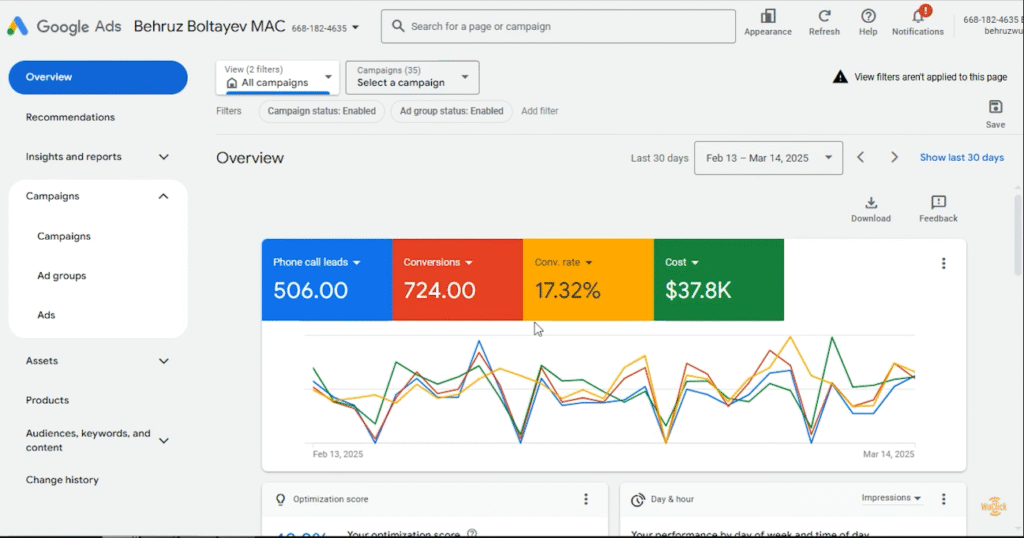
As you can see, for the last 30 days, we’ve generated 560 phone calls and 724 conversions, with a 17% conversion rate.
The conversion rate can vary depending on the industry, and it depends on how expensive your service is. But if you’re a locksmith, you can easily expect a 20 to 25% conversion rate, if not much higher.
Sometimes, you can get like 30–50% conversion rates, but you can get those numbers on some of the days. On average, you can expect a 20–25% conversion rate.
You can also see some of my case studies here.
Target High-Intent Keywords
So what do you need to pay attention to in order to avoid paying too much to get phone calls?
The first thing would be to target the right keywords and to target high-intent keywords. If you target high-intent keywords, that alone can help you attract high-quality customers.
Keywords can be divided into two categories. They can be generic keywords, so they can be one- or two-word keywords.
Try to target more descriptive keywords and think like your customer. What keywords would they use when searching on Google?
They would search for something like “locksmith services near me.” But you cannot start using the “locksmith services” keyword yet.
They can be high-intent, but they can also be generating some low-quality customers as well. They might be just looking for information on Google; they might not be real buyers or real customers. They might be just scrolling Google to get more information about what a locksmith is.
They also might be learning what a locksmith is, and they might be locksmiths themselves just trying to get more information.
But if you want to generate phone calls, you should think like your customer and what your customers might search on Google. You should try to target those kinds of keywords.
The more descriptive the keyword is, and the longer the keyword is, the higher the chance that you can attract high-quality customers, and your phone calls can be higher quality.
That means, rather than getting one phone call out of 10 clicks, you can get one phone call out of two clicks. The quality of the target keyword you’re using makes a big difference, and you can attract high-quality phone calls with fewer clicks with those kinds of keywords.

Of course, you can make your keyword research by going to Tools, and under Planning, you can go to Keyword Planner and target your right keywords from there based on your location. You can get other information about your keywords as well, like their cost per click.
Use the Right Bidding Strategy
The next biggest thing is you should use the correct bid strategy.
There are different bid strategies you can use: Maximize Clicks, Maximize Conversions, Target CPA (Target Cost Per Acquisition), or Manual CPC.
I would not immediately start with Maximize Conversions. For locksmiths, that can make your cost per phone call much higher. Maximize Conversions can use much higher cost per click, and your CPC can be much higher because you don’t have any control. You cannot control the cost-per-click limit.
So I would suggest you use Manual CPC. Or, if you do not have time to individually optimize the keywords, you can use Maximize Clicks. But the best way to go is to use Manual CPC, because with Manual CPC, you can control the cost-per-click limit for each individual keyword.
Let’s say you have 100 keywords — you can control the cost-per-click limit of each individual keyword so that you’re going to give more chance to the better-performing keywords, and you’re going to put limitations on the keywords that are not doing well.
They might be getting a lot of clicks and might not be generating phone calls, so you can put limitations. If they’re generating a lot of phone calls, you can increase their cost per click and get more phone calls with those keywords.
But with other strategies like Maximize Clicks, for example, if you’re going to increase the cost-per-click limit, all of the keyword limits across 100 keywords are going to increase by the same amount, which makes the optimization inefficient.
Also, if you’re going to use Maximize Conversions, it’s going to be automatic. As I told you, your cost-per-click limit can be unpredictable, and you can pay much higher, and your cost per phone call can be several times higher.
I’ve used Maximize Conversions with locksmith campaigns as well, and I’ve seen cost per conversions to be much higher compared to Manual CPC. So choosing the right bid strategy makes a big difference here.
Track Phone Calls Accurately
The next thing would be to track the phone calls accurately.
You can track the phone calls by going to the Conversions report. So we’re going to go to Goals, and under Conversions, we’re going to go to Summary.

Here, for locksmiths, the main goal would be to get phone calls.
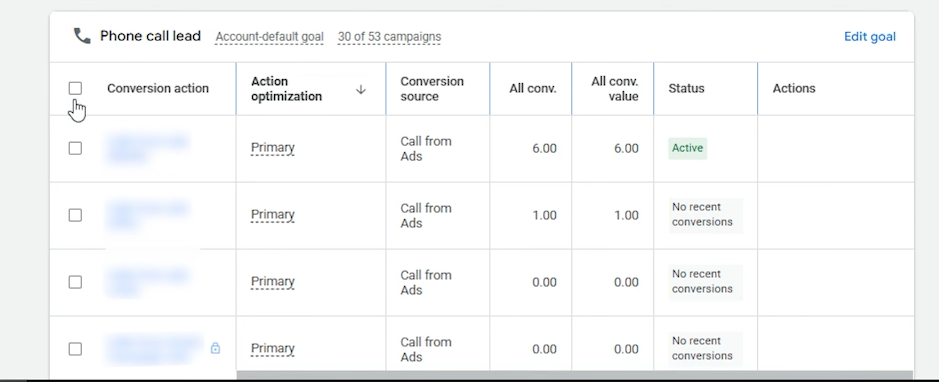
You can get phone calls directly from the ads, or you can get phone calls from your website or landing page. You need to be accurately tracking those phone calls.
You can also track form submissions, but the first thing, as I told you, is to track phone calls accurately.
Here you can see we have several conversion actions to track phone calls. Tracking calls from ads versus tracking calls from the website or landing page is separate, so you need to create separate conversion actions to track those phone calls.
Once you have accurate conversion tracking enabled, you can feed those data into your Google Ads, and you can get a clearer picture of which campaign is performing better than the other.
You can make more optimizations and increase the budget of that campaign. That makes scaling efficient and bid optimization much better, and you can make accurate decisions.
But if you don’t have conversion tracking enabled, everything you’re doing would be like random.
You don’t know anything about which campaign is performing better than the other. You don’t know which keywords are performing or which keywords are poor performers.
You don’t know anything about them. So once you start your campaign, conversion tracking is crucial, and that can help you reduce the cost per phone call and focus on the areas that are bringing more conversions.
Use the Right Match Type
The next thing to focus on is choosing the correct match type. There are several match types when you’re targeting a keyword.
Your keywords should not be using broad match type. I saw some people say you can also use broad match type, but broad match type can bring lots of irrelevant clicks.
If your campaigns are performing well and you want to expand your business, you can test broad match type keywords. But otherwise, if you want to reduce the cost per phone call, you should strictly not use broad match type.
As I audit accounts, I see some accounts just use the default option, which is broad match type, and let the ads run with those keywords. That can generate lots of irrelevant keywords.
The intent of the customers might be lower, or they might be searching for something completely irrelevant to your service.
Another disadvantage would be they might be looking for their competitors instead of your services. So broad match type can bring lots of irrelevant keywords, and the types of irrelevant keywords can be in different categories, as I told you.
To increase the quality of the phone calls you’re getting, you should be using phrase or exact match type. Ideally, you should be using exact match type, but with exact match type, your search volume might drop.
That’s why, if you want to run ads with good search volume, you should be using exact match keywords.
Create a Landing Page Focused on Calls
The next thing would be to create landing pages that are specialized to get phone calls. Let me show you an example from a different industry.

This is a landing page that I’ve created myself, and it has one call to action: just to call this business and speak with somebody in this business.
There is one call button, and once you read the headlines and a little bit of descriptions, you can contact this business by just clicking on this button.
Even if it’s mobile version or desktop version, you can clearly see there is one call to action, and they need to contact this business to speak with anybody in this business. They can solve their problem as soon as possible.
I’ve seen many businesses that may not even have this call to action at all in the initial loading of the page. They have headers, and it’s not clear for users if they visit the landing page — it’s not clear what to do to contact the business.
Sometimes I see businesses using lots of call to actions. They may have buttons here, chat widgets, contact us buttons — and that’s not an efficient way of attracting phone calls to your business. To increase your conversion rate, if you have one focus, you can increase your conversion rate.
Use Call-Focused Extensions
The next thing would be using extensions. You should be using call extensions or site links or callouts that urge the users to contact your business.
The best way of contacting your business is to call your business. Your site links should say something like “Contact Us Now” or “Call Us Now.” Your callouts should even say, for example, “Speak to a Representative” or “Contact Us Now.” You can use call extensions.
So overall, everything in the campaigns you’re creating should be focused on generating phone calls, and you need to create your extensions in a way that urges users to call your business.
That would increase the chance of clicks, and a higher percentage of those clicks will call your business rather than doing other actions.
Regularly Add Negative Keywords
The next thing would be adding lots of negative keywords. Negative keywords can help eliminate irrelevant search terms.
Your potential customers might be using irrelevant terms again and again, and you don’t need those kinds of people.
They might be using your famous competitor’s brand term on Google again and again. Once they call your business, it’s almost useless because once they know you’re a different business, they may just hang up — and you’ve lost your ad budget.
That’s why, if you’re seeing repetitive irrelevant terms in your Google search terms, you should eliminate those terms regularly.

You’re going to go to Insights and Reports, go to Search Terms, and if you are seeing ads for the last 30 days like this, you can see the search terms for the last 30 days and eliminate the irrelevant keywords that are wasting your ad budget.
Or all the keywords users are using that have less buyer intent.
They might be using a search term, but it’s not clear whether they’re going to buy your service or not. So you can eliminate irrelevant terms, and you should regularly update your negative keywords list so you won’t get irrelevant clicks.
The more you do that, your search term report is going to become cleaner and cleaner, and the quality of the phone calls you’re receiving is going to be higher. You can have more users who have higher intent.
Target Only People in Your Location
And the last one is to use precise targeting. I’ve also seen some users use Google’s in-built location targeting, which is “people shown interest” rather than people actually located in the area.
You should be targeting people who are located in your target location rather than people who have shown interest in that location. That would eliminate some irrelevant clicks as well because people may not be located in your area, and they might be seeing your ad and clicking it.
That wastes your ad budget because they are not your customers. They may not use your service at all, but they are seeing your ad and clicking it — mistakenly or on purpose — you don’t know, but you’re wasting your ad budget.
If you’re targeting the exact location, and people are actually in that location, the quality of visitors who are visiting your website can be even higher.
These are some of the ways to avoid paying higher for your phone calls. If you use these strategies, they should help you reduce your cost per phone call.
So, guy that’s the end of the article if you need my help to generate phone calls with Google ads to your locksmith business, you can let me know. Thank you.

