How Towing Companies Can Rank Higher on Google Ads [6+ Solutions]
Struggling to get your towing service ads to rank higher on Google Ads?
In this article, I’ll walk you through the key steps to boost visibility, attract more phone calls, and keep your ads ranking consistently at the top and stay ahead of your competition.
So let’s get started.
Analyzing Performance in the Google Ads Dashboard
So guys, how towing companies can rank higher on google ads?
In this article, we’re going to go through the factors that can help you increase your rank against your competitors.

So this is my manager account, and with this account, I manage the Google Ads accounts of different local services.
And for the last 30 days, as you can see, we’ve generated 542 phone calls and 982 conversions, which means it can also include phone calls, form submissions, and phone button clicks from the websites.
So I’m going to share some insights based on my experience and how you can increase your rank against your competitors.
Understanding the Importance of Cost Per Click
The first thing is your cost per click.
That’s one of the biggest factors in ad rank. So ad rank can consist of several factors, and to make it very simple, we can say your quality score and your cost per click.
And the cost per click is one of the biggest factors. The more you pay per click for Google, the higher your ad rank can be.
And of course, there can be other factors as well, but this is one of the biggest factors.
How to Use the Keyword Planner to Determine CPC
So how can you know your cost per click?

We can go to the Google Ads keyword planner. We’re going to go to Tools, and under Planning, we’re going to go to Keyword Planner and Discover New Keywords.

So after that, we’re going to put our target keywords. So in our case, that would be “towing service near me” or “towing service” that is related to towing.
Let’s say we’re going to choose “towing service” keyword and click on Enter, and click on “Get results”.
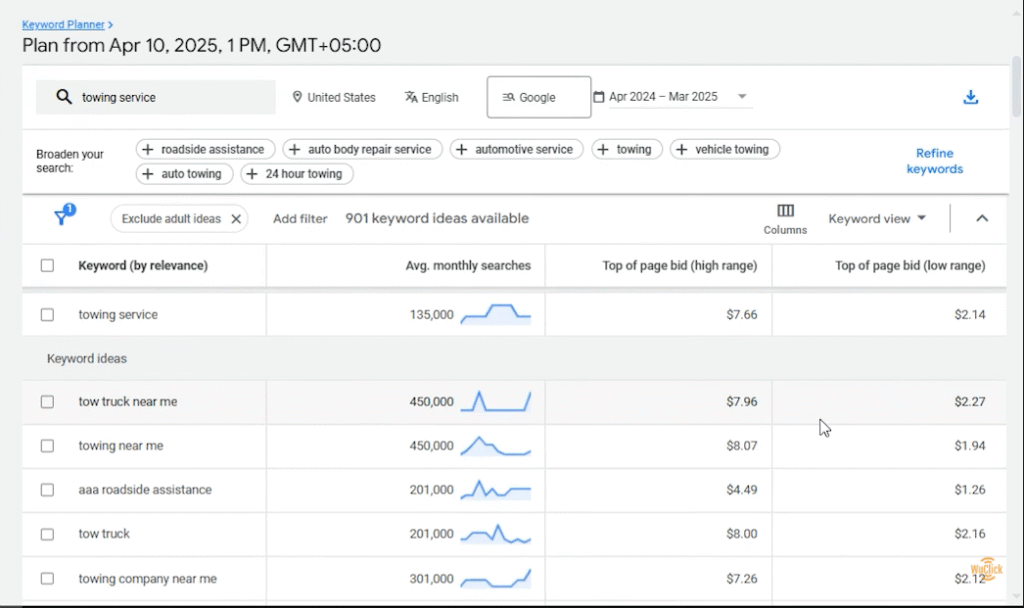
And if you’re going to scroll down, you can see these are the price ranges, but this is a countrywide targeting.

To know the cost per click for our specific location, we need to change that location. So we’re not going to be choosing the United States here; we’re going to be choosing a specific location inside the United States.
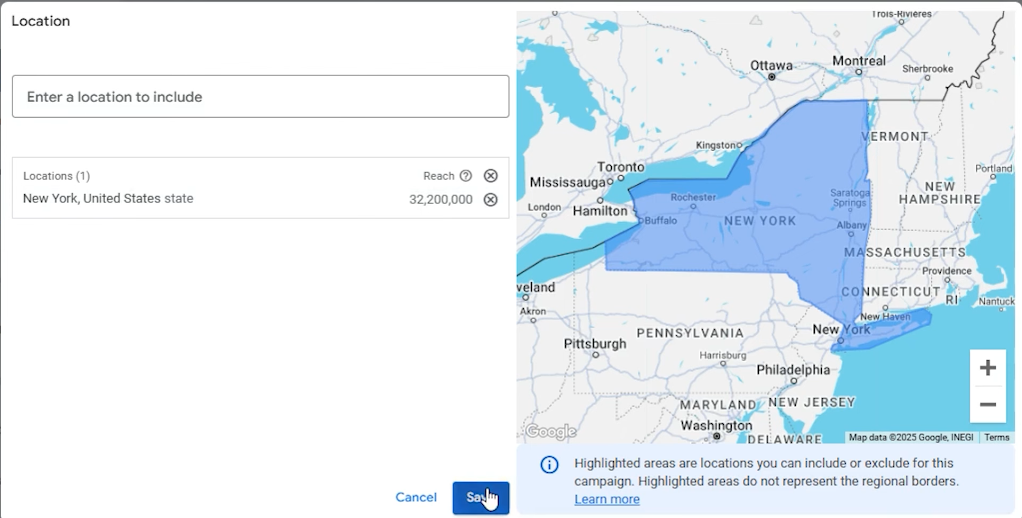
So you can put your specific location here, and we’re going to change it to, let’s say, New York, include, and remove countrywide targeting. And we’re going to get cost per click data for New York. After that, click on Save.

As you can see, the numbers changed, and you can have an idea for this specific keyword. For example, you can expect to pay from $1.94 up to $10.32.
And for this keyword, for example, you can expect from $2 up to $8. And you can see the data from here. And overall, you can say you need to pay around $7–$8 to be eligible for most of the keywords and to participate in the Google Ads auction.
So if you’re going to pay around $7–$8, you’re going to be beating most of the competition, and you’re going to be paying the cost per click amount which is at the higher end.
So again, you can see the data by looking at the Top of Page (Low range) and Top of Page (High range), and try to make sure to put cost per click limit at the higher end.
But of course, it should be a reasonable price because for some industries or some locations, the cost per click might be way higher.
For example, let’s say that could be $20, $30, or even $50, and I would not recommend to be that high. But you should also look at your ROI.
If you are getting like 10x, 20x, or more than that, then you can pay that much. But overall, on average, you can pay $6 to $7 without a problem.
Optimizing Ad Copy for Keyword Relevance
The next solution would be to increase the relevancy of your ads to your keywords.

So let’s say we have chosen one of those—let’s say we have chosen this one, “towing service.”
In our headlines and descriptions, we should also be including the “towing service” keyword so that can increase the relevancy of the ads.
For example, we can say in our main headline, “24/7 Towing Service” or “Towing Service [Your Location Name].” We can use this kind of headline in our ads so that it’s going to increase the relevancy.
So relevancy is key. And with that way, you can not only reduce the cost per click, you can also have higher ad rank so you can beat your competition because you have more relevant ad copies.
So try to make your keywords relevant to your ads, and ads should be relevant to the keywords. And with that way, the relevancy is going to be higher, and the quality score is going to be higher.
And that can help you to beat your competition in Google Ads auction.
Making Your Landing Pages Keyword-Relevant
And the next one is related to this previous example—you should increase the relevancy of your keywords to your landing pages.
So let’s say we have chosen this “towing service” keyword, and our landing page should also have the “towing service” keyword.
And ideally, you should put that as the main headline or H1 headline.
So let’s say for this keyword, if a user lands on our landing page and the landing page main headline says something like “Towing Service [Your Location Name]” or “24/7 Towing Service,” the user finds it very relevant to what they’re looking for, and there is a very high chance that they can take action.
They can call your business or they can submit a form. So try to make your landing pages relevant to your target keywords.
Or if you have already chosen your target keywords and you are creating your landing page later, you can do the same as well. So try to make your landing pages relevant to your target keywords.
Leveraging Location Targeting and Dynamic Insertion
The next one is use location targeting.
So obviously, you can use location targeting at your campaign level, and you can show your ads to people in a certain location.
But you should also use your location keywords in your headlines, and you should also use your location keywords in your keywords.
So for example, you can choose keywords like “towing service in New York.”
And that can improve the relevancy much higher because they’re searching for something very specific.
So you can choose location keywords with your target keywords as well as you can choose the location keywords in your ad copies.
So in your ad copies, if you’re going to say “towing service in New York,” again, it’s going to be equally as relevant as other target keywords.
Also, you can use dynamic location insertion. So for example, if you see one of our ads—so here in this example, you can add location insertion.

So let’s say we’re going to say “towing service” plus location insertion, and we’re going to open that with curly brackets, and we’re going to add location insertion.
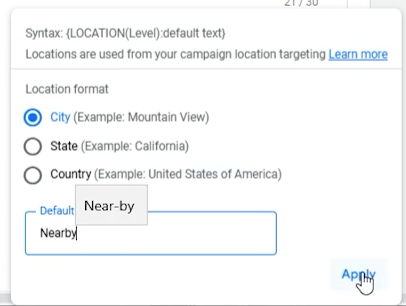
And you can put a city name. For example, you can put any city name here, or you can choose a default text.
So I would say let’s say “nearby.”
So for some reason, if the location name is more than 30 character counts, the default option can be shown. So let me show you what I mean.
Click on Apply.

As you can see, “towing service” and location insertion. So here they can see a dynamic city name. So wherever they are located, they can see their own city name here—”towing service” and dynamic city name.
If for some reason the character count exceeds more than 30 characters, they can see the word “nearby.” So “towing service nearby,” otherwise they can see their own city names. That’s how it should work.
So you can also use this tactic to increase the relevancy of your ads to the search queries of your target audience.
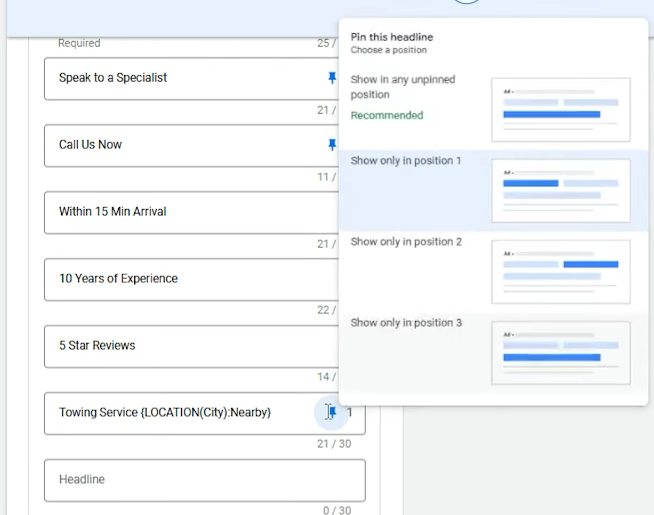
So you can choose this headline and pin it as first, for example, if you want to pin it. So that’s how location insertion works, and you can use location targeting for your headlines.
Focusing on Mobile Devices for Better Call Performance
And the next way would be to optimize your campaigns for mobile devices, because for towing service industries your first goal is to receive phone calls.
So if you want to receive phone calls, you should most likely be focusing on audiences who are using mobile phones.
So you should be excluding tablets and computers.
So you should be only focusing on mobile phones, and you should be bidding more on those types of devices. So in that way, you have a high chance of winning your competition because you are focusing on only one device type, and you can bid higher and you can focus and create your headlines and descriptions for mobile devices.
Because for mobile devices, most of the time you can show two headlines in one screen, and most of the time they cannot show three headlines.
So based on that, you can optimize your ads’ headlines and keywords for only mobile devices. And if you are only focusing in one area to get as many phone calls as possible, you can beat your competition in the Google Ads auction.
Using Conversion Tracking to Refine Campaigns
And the next one would be to track conversions. And after tracking conversions, you can focus more on high-converting keywords.
So once you have started tracking conversions accurately, you have some conversion data. And with those conversion data, you can see high-converting keywords.
You can bid more on high-converting keywords. You can add more relevant keywords to the high-converting keywords.
And you can make your landing pages and ads relevant to high-converting keywords. And overall, as you can see, they are related to each other. And you can start more and more optimizing your campaigns, and you can increase your rank against your competitors after getting some data.
So first thing, you should accurately track your phone calls and form submissions.
And after some time, once you’ve generated some data, you can start optimizing your campaigns. You can focus more on the keywords which are performing much better, and you can reduce the bids for the keywords, let’s say, which are performing poor.
And this can also work with campaigns and ad groups as well.
For example, some ad groups may perform worse than others, and you can reduce their bid and you can reduce their overall effect.
And you can focus more on the keywords, ad groups, and campaigns which are performing better. So to do all of that, you need very accurate conversion tracking data, and you need to set up your conversion tracking right from the start.
Enhancing Ads with Ad Extensions
And the next way would be: use ad extensions.
So ad extensions can mean you can use sitelinks, callouts, structured snippets, call extensions.
So they can appear along with your ads. So I’m going to show you an example.

As you can see, this is the example ad copy, and there are the sitelinks, and a call extension, and there is also a location extension.
And you can add callouts here, and you can add structured snippets. So these are the ad assets that you can add along with your ad copies.
And those ad assets may not directly affect your ad rankings, but with those asset types, your ad can look bigger, and there is a high chance that you can get more clicks if your ad looks bigger.
And another benefit of using them can be, they can improve your clickthrough rate, and that may also help you to improve your expected clickthrough rate indirectly, which is the part of quality score. And overall, it may indirectly help you increase your ad rank.
So you should try to add as many relevant ad extensions as possible. And also, it can provide a better user experience so your potential customers can know more about your business, and you can attract higher-quality people by giving more information to them, and you can have a high chance of closing that client.
So these can be the biggest factors in Google Ads to outperform your competitors. And if you follow those steps, you can improve your other areas as well. You can improve your conversion rate, and you can attract higher-quality phone calls to your business.
So, if you guys want my help to get phone calls to your business using Google Ads, you can contact me as well.
Otherwise, thank you for reading this article.

