18 best practices for drafts and experiments setup

The marketing industry is constantly moving and changing.
New ideas and discoveries are coming up every day. If you don’t keep up with them, you’re losing a big chunk of the profits that your competitors are making.
One of the ways to be on top of your industry is experimenting and finding new ideas regularly.
In the Google ads advertising platform, there is an in-built tool for that purpose.
It is called drafts and experiments.
Today we are going to see the list of best practices for drafts and experiments setup.
So, let’s dive in.
Why do we need drafts and experiment tools?
Can’t we just open a new campaign and start testing it separately? Why bother making it the same budget as the main campaign?
Those are the questions many beginners ask.
In experimenting, the primary purpose of using this tool is, mitigating the risk of unexpected results to affect our overall performance.
Besides, you have a chance of testing the new campaign by allocating it lesser budget and traffic while giving it the same kind of opportunity to participate in the auctions as the original one.
Now, we are going to see the benefits and tactics of using it in much more detail.

1. Name your experiment campaign wisely
Although the test campaign has a beaker symbol to distinguish it from ordinary campaigns, it is also a good practice to name it as descriptive as possible.
To do that you can write a description as well.
In this way, you know immediately on what purpose a particular campaign is running and what you are expecting from that.
Also, it is useful when some third-party bidding platforms recognize it as standard campaigns.
In that case, you can distinguish them immediately.
2. Don’t make any changes when running an experiment
If you want to get accurate results from your tests, don’t change any parts.
Making alterations may increase the divergence between the two campaigns.
Eventually, you may have to test again or else your results may not be statistically significant.
But, if you think making adjustments is necessary, you have to change both the original and experiment campaigns at the same time to keep things accurate.
3. Focus on important changes
There are a lot of things that you can test in your campaigns.
Most of the changes can bring slight or no improvements at all.
Therefore, focus on the changes that are worth spending your time and money on.
Choosing another smart bidding strategy or finding exact match keywords would be examples of relevant changes.
4. Make one change at a time
One of the most important rules in A/B testing is you should be changing one element at a time.
In this way, you know for sure how changing certain metrics affect the overall performance.
Otherwise, it is almost impossible to distinguish the effects of multiple changes, or else you have to spend a ton of money for each experiment to find the best performing combinations.
5. Target one KPI metric from the beginning
Put clear goals from the beginning in terms of key performance indicator (KPI) or in other words aim for one metric at a time.
Do you want a higher Click-through rate (CTR) or Conversion rate (CVR)?
For example, to achieve a higher click-through rate, you might choose the Maximize clicks bidding strategy or you can make your headlines catchier to attract more clicks.
Or If you want to reduce your expenses and increase return on ad spend (ROAS), you can add more negative keywords or use bidding strategies specialized on increasing returns.
6. Choose the time interval you want to compare
Which time interval specifically interests you?
Maybe you want to exclude the seasonality factor or the last 2 or 3 weeks where the data might be much more accurate.

You can change that by going to the upper right corner of the user interface.
And choose the custom time interval of your choice.
7. Take into account the statistical significance values
Before, only a few advertising specialists could understand and calculate this number.
Over time, online calculators developed and now, more and more people have access to this statistical metric in their A/B testing.
But, for google search and display advertisers, it is even easier to test.
Because, for them, if there is enough data available, statistical significance and confidence intervals are calculated automatically every time.
So, if you make decisions when those metrics reach their optimal levels, you can have a much higher chance of finding reliable opportunities.
8. You need to control the amount of traffic you want to test
This is another interesting feature of drafts and experiments.
Based on how confident you are, you can decrease or increase the number of clicks, each campaign can receive.
That means you can test the experiment campaign in the same environment as the original one in a safer way.
Also, you can choose the type of traffic you get, like search-based or user-specific traffic.
This in turn can determine the quality of your ad spend.
9. You can add more metrics to the performance comparison table
By default, the table of performance comparison shows 5 metrics: Clicks, CTR, Cost, Impressions, All conversions. But, depending on your goal from running ads, you can select other options from the list which has 13 metrics as of now.

10. Making adjustments like regular ads
You can make most of the adjustments like regular ads, for example choosing another bidding strategy, adding negative keywords, experimenting on different headlines.
Nevertheless, drafts and experiments are best suited for testing things like smart bidding strategies and ad extensions.
11. Limitations of drafts and experiments and what you can do instead
We have seen the possibilities of this tool.
But that doesn’t mean you can adjust everything with it like your main campaign.
These are some of the features that you can’t use in drafts:
- Shared Budgets
- Auction insights
- Ad schedule report
- Ad customizers with “Target campaign” or “Target ad group”
These are some of the features that you can’t use in experiments:
- Testing non-last click attribution
- Ad customizers with “Target campaign” or “Target ad group”
- Some limitations for hotel campaigns
Also, drafts and experiments are not compatible with video, app, and shopping campaigns.
They are used with paid search and display network experiments.
However, you can use other free or paid A/B testing tools to test the features that it doesn’t cover.
12. Schedule your experiments in advance
At one time, you can only run one experiment per campaign.
But, you can schedule them in up to 5 consecutive time intervals.
So, if you don’t want to spend time in the future setting one new experiment after the other, scheduling in advance would make it easy for you.
13. Give it enough time to test
If you want to get reliable and accurate results from your tests, you should wait for some time.
As it starts a brand new ad without history from scratch, it needs to accumulate data and that requires at least 2-3 weeks if you have enough volume of traffic.
For the learning period of experiment campaign, if we want to test smart bidding, it may take about 3 to 4 weeks. But, again, depends on the volume of traffic your website receives.
Also, consider the review and approval process. It may take about 1 to 2 days before it starts running.
14. Take into account the delay effect of conversion
Let’s start with an example.
A person may click your ad today; however, he converts after 5, 6 days, by doing some more research.
That means the results that you see at the initial stage of experimenting, may work in favor of the original campaign.
So, in the example above, within the first week of testing, you get conversions from the original campaign but you don’t get them from the test campaign.
As a result, some people might think that the test campaign might be underperforming already and they stop testing there.
As you see, it is a big mistake.
Therefore, there longer you wait, the less impactful the delay effect can be.
15. How to end your experiment?
You can immediately end your experiment by pressing the end now or cancel button if you think there is enough data to support your idea.

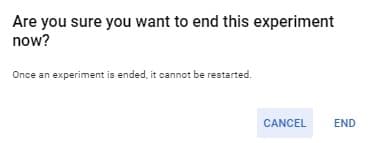
Or you can put an approximate date in the future to end it automatically.
Just make sure, the date you set should be longer than the period you think would be enough.
16. Keep your historical experiments/ Don’t remove them
Once you have ended your testing, you can refer back to their records later on, if you wish.
It can even save you time and money rather than testing similar ads twice.
Keep in mind though, whatever happened in the past doesn’t mean it is going to repeat again.
Also, there might be differences in seasonality between then and now.
17. What if you want to test changes across multiple campaigns in Google ads?
As we know already you can make multiple tests with campaign experiments.
But, you can’t make those changes across several campaigns or your entire google ads account.
To do that, we need to use the Ad variations tool under the Drafts and experiments tab.

This tool allows you to make one change on a bigger scale like changing headlines, descriptions, final URLs, etc.
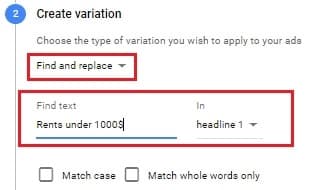
For example, in this picture, you can Find and replace Headline 1 with the word “Rents under 1000$”.
Conclusion
Almost all giant companies should have a research and development (R&D) process in place, to stay competitive within their industry.
Likewise, an advertiser should be on the constant lookout for new ideas to improve its performance by testing them regularly.
Try to incorporate some of the practices listed here, as most of them can be valuable parts of google campaign drafts and experiments tools.
If you have any questions or comments let me know in the comments section below…
For any help in your PPC management, you can contact me through the Contact us page.

