6 Google Ads Vs Google Analytics Attribution Model Differences
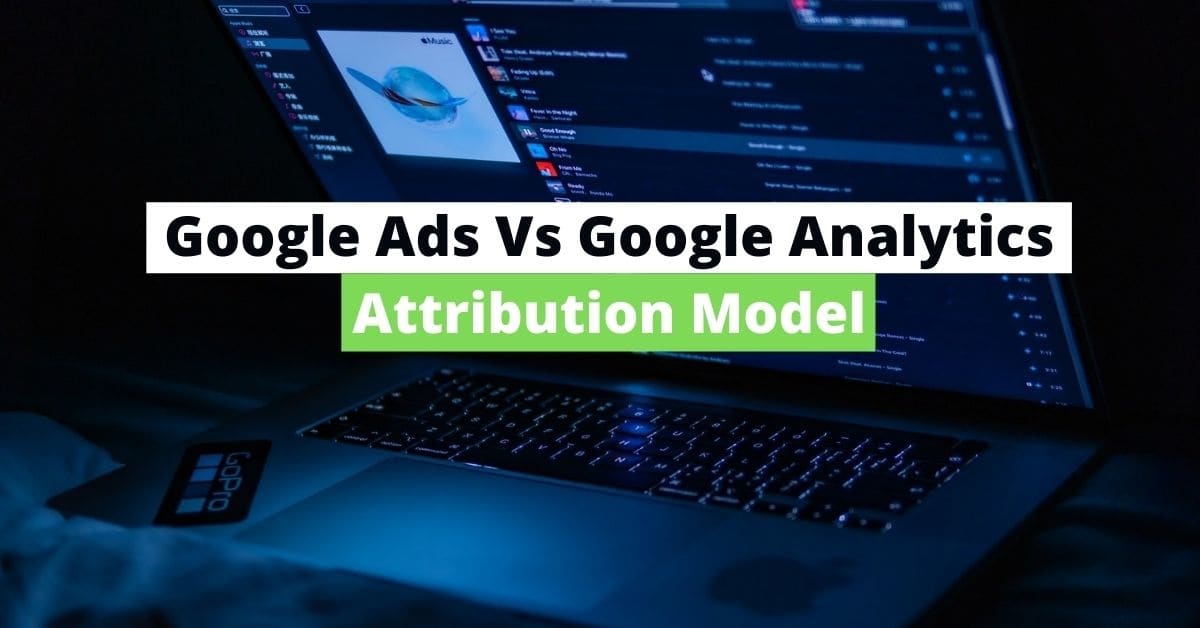
One of the most important topics to learn as a digital marketer is Attribution modeling.
Because it gives insights about where your conversions are coming from and which channel gets the most credit for your results.
Both of the tools that you use in your daily life: Google ads and Google analytics include these models.
But, which is better to use, and what are their differences?
Do we have to use them both or one would be enough?
In this topic, we are going to make a list of their differences and answer all of those questions.
So, let’s get started.
1. Number of attribution models
The first thing to talk about Google ads vs Google analytics attribution modeling is the types of attribution models used for each one.
Currently, Google ads has 6 types of attribution models.
- Last click (Default) – Conversions are attributed 100 percent to the last clicked ad or keyword
- First click – Conversions are attributed 100 percent to the first clicked ad or keyword
- Linear – All the clicked ads or keywords get the same amount of credit
- Time decay – A click closer to conversion gets more credit than the one clicked before.
- Position-based – The first and the last click receive a 40 percent attribution each and all the remaining touchpoints get a total of 20 percent attribution
- Data-driven – Uses machine learning technology to create custom attribution models. But, it has some requirements.
For Google analytics, there are 8 types of attribution models available for Multi-channel funnels.
- Last interaction – it gives 100 percent credit to the last channel
- Last non-direct click (Default for non-multi-channel reports) – it gives 100 percent credit to the last channel, not considering the direct clicks
- Last Google ads click – Gives 100 percent credit to the latest Google ads clicks
- First interaction – Gives 100 percent credit to the first channel a customer interacted
- Linear – Attributes to all the channels equally like Google ads Attribution models (But, it considers channels other than Google ads)
- Time decay – A channel closer to the conversion receives more credit
- Position based – Attribution to first and last touchpoints are given by 40 percent, and all the remaining share the 20 percent equally
- Custom model – You can create your own custom attribution model depending on your business goal
2. Differences in attributing the sources
When running your advertising campaigns you may have noticed the discrepancies in conversion numbers of Google ads to Google analytics or imported Google Analytics goals and transactions.
One of the reasons for that is they attribute their conversions to different sources.
Google ads like other advertising platforms, attributes conversions only to its own ad clicks. And this way of attribution brings a strong bias in favor of paid ad clicks. That in turn may lead to inflated CVR (conversion rate) and less CPA (cost per action).
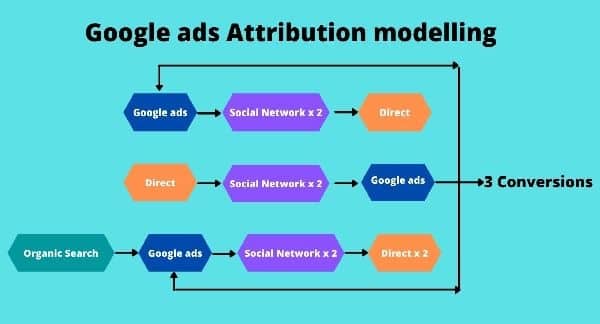
On the other hand, Google Analytics (GA) can attribute conversions to any channel with which customers interact on the customer journey (e.g. Social network, Organic search, Direct).
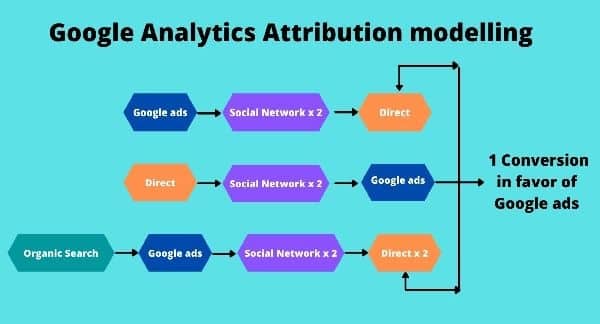
As a result, GA might not give credit to Google ads if it is not the last clicked source even if the Google ads participated somewhere in the conversion path.
If enough of those happens, we can see fewer conversions in GA compared to Gads. And that brings you fewer data to work with your ad campaigns and you won’t be able to measure accurately the performance of your ads.
To sum up, both ways of attributing sources can be useful depending on what you want to focus on, only Google-related ads/keywords/campaigns or all the channels that lead to conversion.
3. Time Differences of conversions
When you make a sale or generate a lead, both of the platforms may show a different date/time reporting despite using the same attribution models.
Let’s give an example with their default attribution models: Last click vs Last non – direct click.
With Google ads the last click, if you make a sale on May 25th, the sale is attributed to the last clicked Google ad that happened on May 20th (even if there are other interactions happened after the last ad click e.g. organic search, direct click)
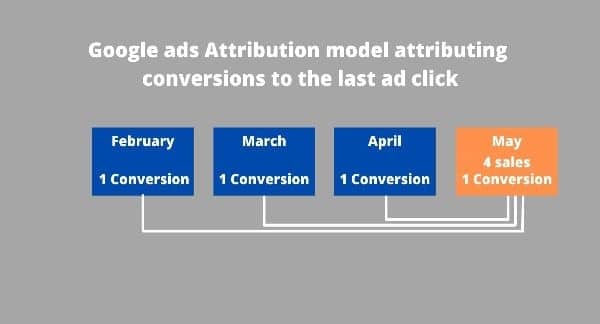
However, with Google analytics, the sale is attributed on the same day of the last non-direct click, i.e. 25th of May.
This is an example of just a shorter sales cycle. If the cycle gets longer, so is the lag time of conversion reporting for Google ads. As a result, you may see big discrepancies between the two platforms.
A car dealer using Google ads may sell its car this month (January) but the platform can attribute it to an ad click that happened 2 months ago (November). So, there is no conversion for this month reported. But, it is reported for November.
Likewise, ads that are clicked now may receive their credit after about two months.
In a nutshell, Google ads reports with a conversion time lag, and Google analytics reports conversions on the same day.
4. Analyzing the big picture
As Google ads attribution models restricts you from knowing only Google ads related data, you cannot get an idea about other channels that lead to conversion. (Imported Google analytics goals and transactions also send data only about Google ads).
Google Analytics (GA) attribution models, however, can show you all the channels that participated in the conversion path (Organic search, Social network).
And that makes the GA a better choice for analyzing the big picture.
5. Volume of Data about a campaign/ad/keyword performance
Since you are running ad campaigns, the most crucial thing is to gather as much data as possible about your ads’ performance. That can help you to be able to optimize your campaigns with any smart bidding strategy in a shorter time.
As we talked about earlier, Google ads’ default attribution model takes any last clicked keyword/ad as the last touchpoint. And that can bring you more data to work with.
With the Google Analytics attribution model, they are usually given no credit and you receive less ad-related conversions because there is a less chance that your ads convert immediately after an ad click and be the last touchpoint.
6. Creating your own Custom Attribution model
One advantage of the Google Analytics platform is you can create your own custom attribution models if you don’t like the existing ones.
You can just create your own rules for any ad campaign.
- Log in to your Google Analytics account
- Then click Conversions > Multi-channel funnels > Model Comparison tool
- Now, click Select model > Create custom model
Conclusion
I think by now you have got an idea of which Google platform to use when as they both have their advantages and disadvantages in certain situations.
For me, the right way of attributing conversions would be when used both. Because, one gives too much credit, the other one too little and the right way lies somewhere in the middle.
These were some of the main differences between them but I am sure there are some that I have missed.
Do you know any more differences?
Let me know in the comments section below….
For any help regarding your PPC management, you can reach out to me through the contact page.

