7 Benefits of Offline Conversion Tracking in Google Ads
In the advertising world, depending on product prices, conversions can happen online or offline.
Usually, expensive products require a longer sales cycle and eventually, most deals are done in an offline way. For example, Cars, Furniture, Heavy machinery.
If you have that kind of business where some of your Google ads spend result in phone calls, face to face meetings in your office, or any other offline interaction, then you should track those actions as well to get the full picture of your ad performance.
Here, in this article, we have listed the benefits of offline conversion tracking in Google ads and explained why it is important to track those actions.
1. You can track almost any offline conversions
Firstly, there are 2 different types of offline conversions:
- Track conversions from clicks – to import conversions that resulted from an ad click
- Track conversions from calls – to import conversions that resulted from a call from an ad or call after visiting a website
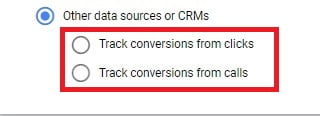
You can track the same type of offline conversions as online conversions. Offline conversion actions are divided into 3 categories.
- Sales categories(Purchase, Add to card, Begin checkout, Subscribe)
- Lead categories(Imported lead, Contact, Submit the lead form, Book appointment, Sign-up, Request a quote, Get directions, Outbound click)
- More categories(Page view, other actions)
If there is no tracking action in the list that you like, you can choose the Other option under More categories and name your Conversion name accordingly.
Once triggered, those actions are stored in a CRM database (e.g. Salesforce) with their Google click id (GCLID) and customer information, then imported to Google ads.
When importing to Google ads, you need to fill out a template with the name, time, value, currency code of a conversion. But, make sure the conversion name in the template and inside the Google ads platform should be exactly the same.
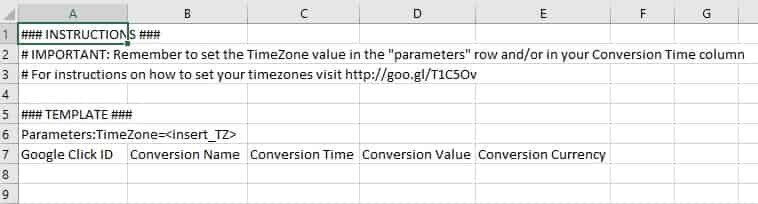
2. Identifying your cost-effective conversions
As most of the offline generated sales or leads, may take few ad clicks before converting than online ways, they are considered a cost-effective way of advertising.
Also, some ads can just show the phone number on the paid search results and you can see the contact information on the desktop ad and call it through your mobile devices.
By importing offline transaction data, you know which of those ads/keywords/campaigns are bringing the most cost-effective sales/leads. As a result, you can increase the volume of spending to best performing ads while reducing the share of the budget for underperforming ones.
Another way to increase your efficiency by importing offline conversions is by analyzing your targeting approaches like geography and time of the day and tweaking your ad campaigns accordingly.
For example, you can receive more offline conversions in the middle of the day and more online conversions in the evening. The same goes for the days of the week.
These data can be especially useful to optimize your campaigns that use any smart bidding strategy (e.g. Target ROAS)
You can import your offline sales/leads daily in order to provide machine learning as much data as possible to optimize your campaigns faster. But, if you have little data initially, wait for at least two to three conversion cycles to get the most accurate results.
3. Focusing on revenue instead of ad clicks
Ad clicks don’t mean anything by themselves.
They need to generate a sale or lead. Otherwise, even if you have the highest number of ad clicks but a very low conversion rate (CVR) it would be wasting your ad budget (unless you are doing it on purpose to increase the brand recognition).
With Google ads offline conversion tracking, you can import the customer interactions that actually brought some results. As shown in the template above, you import the actions with their GCLID, name, time, value, and currency codes.
Before importing to Google ads, you categorize every customer interaction in your CRM software and label them as Lead qualified or Deal won.
In this way, you gather data that are focused on relevant results or revenue in that matter rather than just measuring the number of clicks.
4. Ready-made JavaScript code to capture the GCLID and store it
When a customer visits your website, Google appends Google click ID (GCLID) to the URL of the website which is used to track that user.
To capture that GCLID parameter, you need to add a JavaScript code on every page of your website.
Luckily, for us, Google provides ready script codes to capture and store the GCLID parameters in a cookie.
Just add those scripts on the commonly used sections of your website like the Footer.
Also, to create a hidden field of the GCLID parameter for form submission pages, you need to add a tag in your form tags which are also provided by Google.
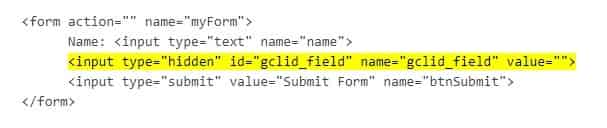
This allows the hidden field of GCLID along with customer information to pass to your CRM system.
5. Importing Data from Salesforce directly to your account
For most businesses who use Salesforce as their CRM tool, there is an integration inside Google ads to import data directly from Salesforce.
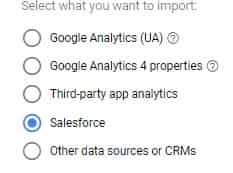
You can link your Google ads and Salesforce account to import your offline conversions.
To make things easier, Zapier conversion import for Google ads automates sending data from certain CRM systems to Google ads.
If you use other data sources or CRM systems, after creating the conversion actions in Google ads, you need to upload the offline data information from those CRM systems to Google ads.
6. Using Google ads Automated Bidding strategies with Offline conversions
Once you upload your offline conversions with leads’ information and GCLID to Google ads. The best practice to increase the efficiency of your keywords/ads/campaigns is using auto-bidding strategies to optimize your bids with both offline and online conversions.
You can use smart bidding strategies like target ROAS, to assign different values to each conversion action rather than target CPA, which gives those actions almost the same value as the set target.
For example, one Lead may cost you 5$ while one sale may cost you 50$.
So, a 20 percent increase can be a 1$ increase for one lead and a 10$ increase for 1 sale.
If most of the deals are closed over the phone or in a face to face meetings, then using auto-bidding could significantly improve some of the campaigns’ performance.
Because gradually machine learning would start to optimize the bids towards the offline conversions. Thus, adjusts the bids more accurately in a cost-effective way.
However, make sure that your campaigns experience at least one conversion window (the time it takes from the first ad interaction to final conversion), before using any auto-bidding strategy.
To get the best results as soon as possible, import your offline conversions regularly. Ideally, daily would be great. But, if the website doesn’t receive a lot of traffic, importing them weekly can also be fine.
7. Knowing the big picture
I think by now you know why this is a benefit.
Considering only online conversions in your reports is like a glass half-filled with water. To make it full, you need to add offline conversions as well.
If you have both of them, then you have all the information at your disposal and there is nothing left that you are missing. As a result, you can make more educated decisions in monitoring your campaigns.
Conclusion
As you can see, there are a lot of benefits of importing your offline conversions to maximize your ROI and Google can help you in some parts to easily start this process.
In other words, you learned what important customer interactions you can miss if you don’t track the offline conversions.
Of course, there are a lot more that I didn’t mention. These were some of the most important ones. But, I think those would be enough reasons to convince someone who is hesitating to use it as a conversion tracking method.
Do you know any other benefits?
Let me know in the comment section below…
For any help in your Google ads management system, you can reach me out through the Contact page.

