Google Ads for Towing Business. Is It Worth It?
Is running Google Ads for a towing business a smart investment?
In this article, I’ll break down the costs, potential returns, and key factors that determine whether Google Ads is the right choice for your towing company.
So, let’s get started.
Understanding Phone Call Conversions in Google Ads
So, guys, we’re in our Google Ads dashboard, and let’s talk about Google ads for Towing business. Is it worth it to advertise for towing service businesses to advertise on Google?
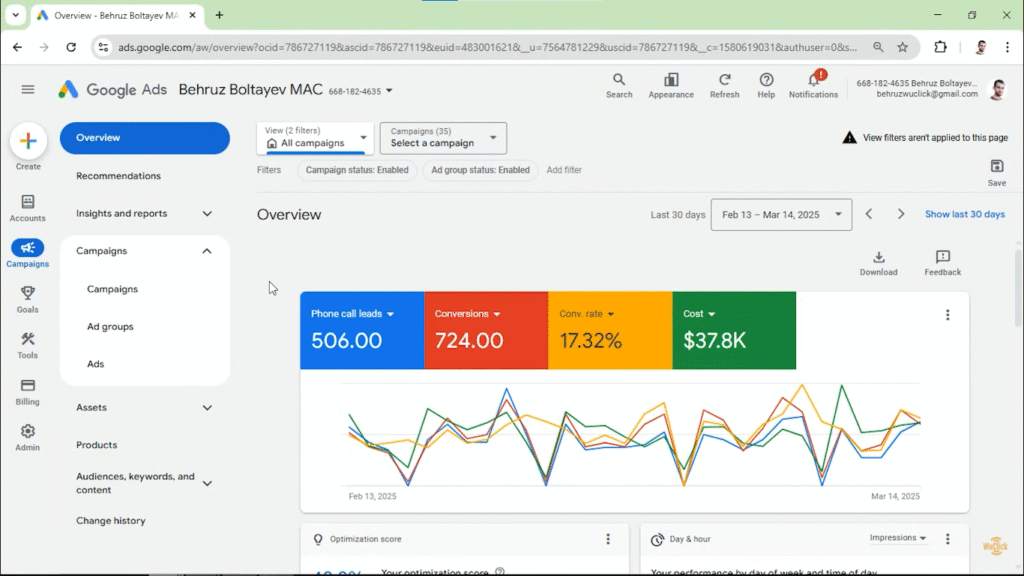
Under this account, we have several types of businesses, and their goal is mainly to generate phone calls. So with towing services, we can also generate phone calls, and conversions can also be phone calls.
Phone calls can be divided into two types: they can be calls directly from the ad, or they can be calls from your website or landing page.
You can also track the form submissions. So whenever somebody visits a website, they can submit a form and send their requests.
You can track their phone calls, and you can track their other metrics. Based on those metrics, you can decide whether your campaigns are performing well or not.
Why Google Search Is Better Than Social Media for Towing Ads
We need to talk about exactly whether Google Ads is worth it for towing businesses.
So let’s see an example here. I’ve made a Google search for “towing service near me,” and these are the search results.
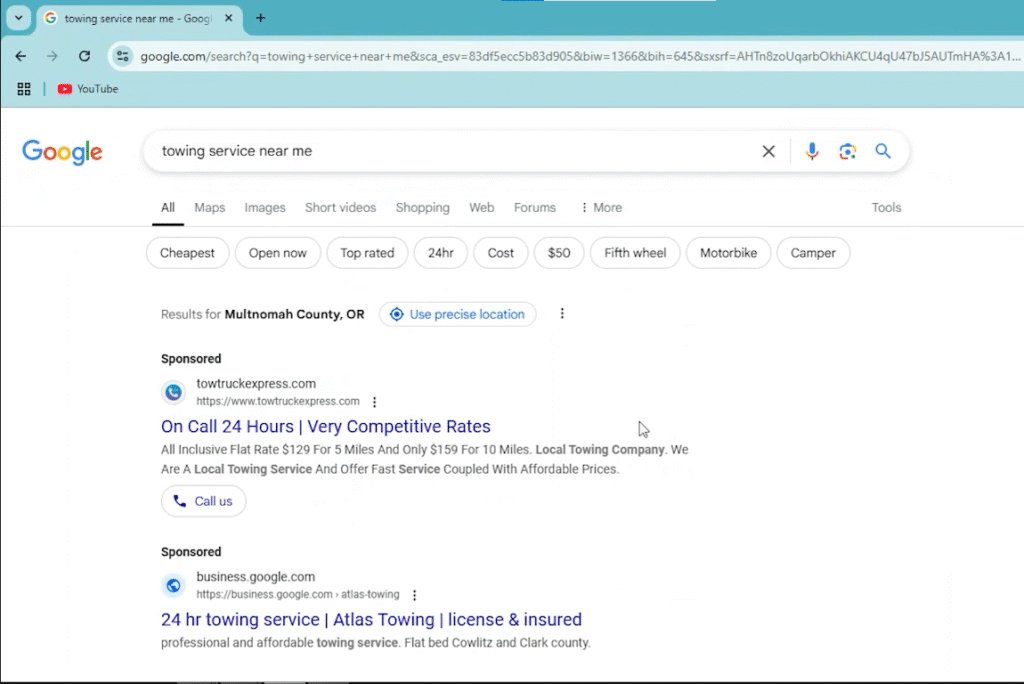
So whoever is searching for towing services at this time can get their answers immediately. Compared to other platforms like Facebook, Instagram, and others, you cannot get the best options immediately.
With Google Search Ads, you can capture users who have the highest intent. So whoever needs urgent help and needs to solve their problems urgently is just going to go to Google Search and find businesses from there.
You can show up on Google Search; you can show up at the top of the search or at the bottom of the search, but you can capture those visitors, and those visitors have the highest intent, which means they can immediately use your service.
But with other platforms like Facebook and Instagram, they would just be scrolling their feed, and let’s say they have seen your ad.
But at that time, they were not looking for your service. They were on that platform for another purpose. So at that time, they don’t have that high intent. It makes a big difference.
You need to show up at the right place at the right time, and the best platform to do that is Google Search.
Using Call Buttons to Boost Conversions
Google Ads can show up on different networks as well, like Display or YouTube, but the best place to show up is Google Search.
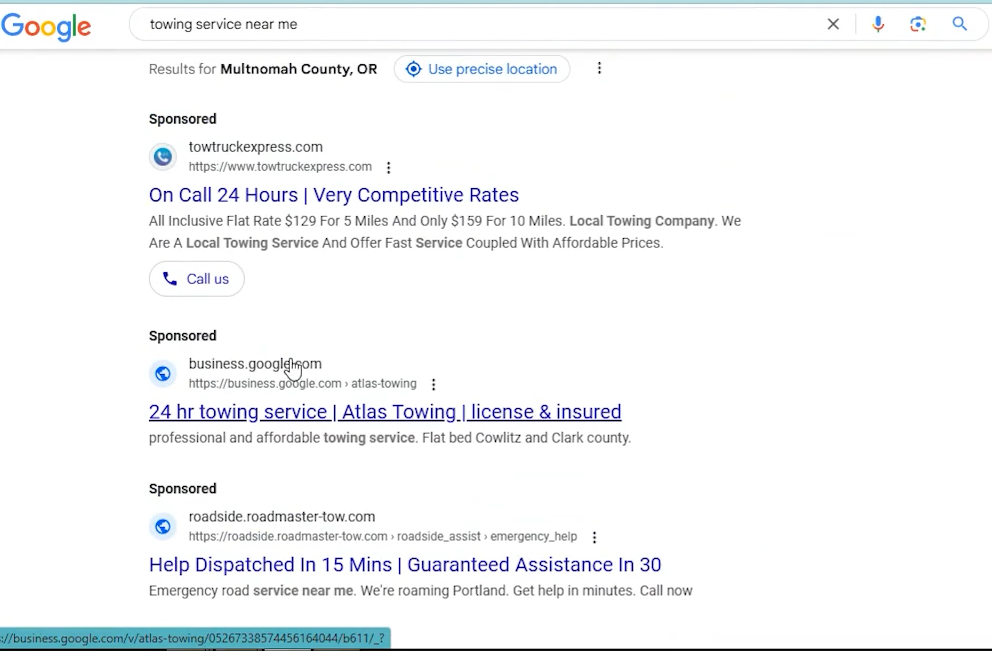
As you can see here, you can show up at the top of the page, and you can also show up at the bottom of the page.
Sometimes we see three ads, sometimes four ads, and at the bottom, you can see two ads. So the best place is Google Search.
With Google Search, you can get phone calls directly from the ad. As you can see here, you can put a “Call Us” button, and users can just click on that.
Most probably, they would be using mobile phones because they need urgent help, and they would be calling directly from their mobile phone. If you can show this “Call Us” button and your competitors are not showing it, you have a good chance of getting more phone calls than your competitors.
This is the strength of Google Search — you can show up in front of your potential customers, and they can have the highest intent.
Also, they can directly call from the ads. But let’s say even if your “Call Us” button doesn’t show up, they can click on your ad, visit your website, and call your business from your website.
Estimating Clicks and Conversion Rates for Phone Calls
First of all, let’s define your goals.
How many phone calls do you want to get from Google Search Ads?
Do you want five phone calls, 10 phone calls, 20 phone calls? Depending on that, you can calculate how much profit you can make.
Let’s imagine you want to get five phone calls, and your ads are converting with a 10% conversion rate. What does that mean? Out of 10 clicks you’re getting, one of them brings a phone call.
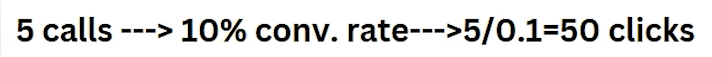
That means you need to get 50 clicks to get five phone calls. So we need to divide five by 0.1 — that’s going to be 50 clicks.
If you want to receive five phone calls with a 10% conversion rate, you need to get 50 clicks.
And why am I writing 10% conversion rate? Because that’s the worst-case scenario. To generate phone calls with Google Ads, you can easily get a 20% conversion rate in Towing industry.
It depends on how effective your campaigns are. You need to target very high-quality keywords, and your campaigns and ads should be optimized. You can easily get a 20% conversion rate.
Let’s calculate 20% conversion rate as well. With 20%, divide five by 0.2, and that’s going to be 25 clicks. With two times fewer clicks, you’ll achieve the same results — but your conversion rate should be better.
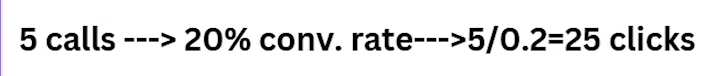
So here, one out of five clicks generates a phone call; in the other case, one out of 10 clicks does.
It depends on how well you have structured your campaigns. Depending on your situation and conversion rate, you can calculate your metrics like this.
A normal campaign with very effective keywords and regular optimization can generate a 20% conversion rate easily and get five phone calls out of 25 clicks.
For some industries, that might be slightly different. Your service might be high-ticket, and your conversion rate might be slightly lower.
But on average, you can easily get a 20% conversion rate, sometimes even 30% or 50%. 50% may not happen all the time, but some days you can also get 50%.
Using Keyword Planner to Estimate Cost per Click
So how much would it cost us to get 50 or 25 clicks?
To know that, we need to use the Keyword Planner tool. Google has its own built-in Keyword Planner.
If you don’t have a Google Ads account, I’m going to show you a tool you can use.
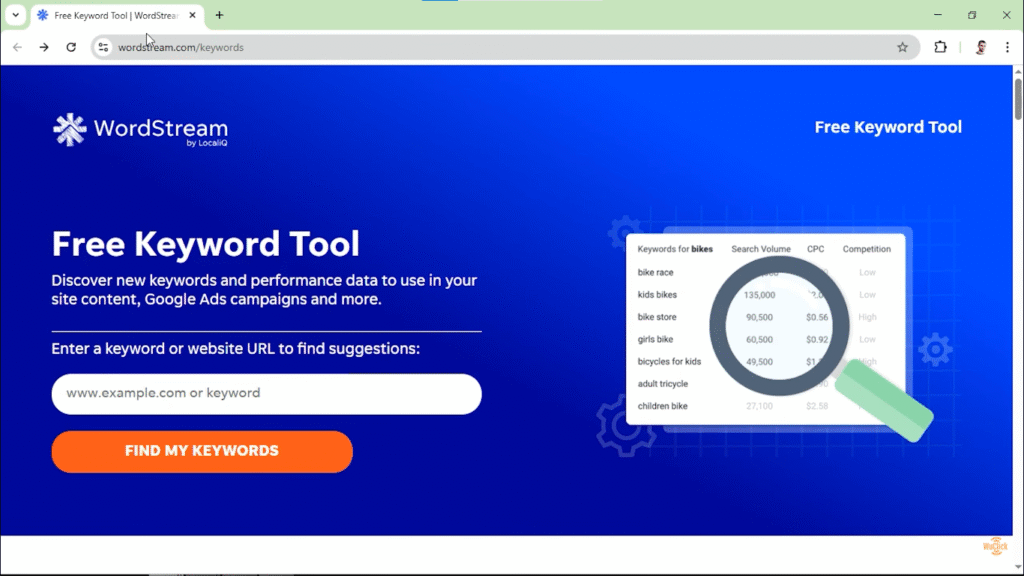
This tool is built by wordstream.com, and you can go to wordstream.com/keywords. There, you can paste your keywords. For example, “towing service near me.” You can choose the country and keyword, and you don’t have to choose the industry. Click on Continue.
The downside of this tool is that you cannot choose very specific locations. You can use countrywide targeting, but you cannot go deeper. For example, you can’t target New York specifically — just the United States.
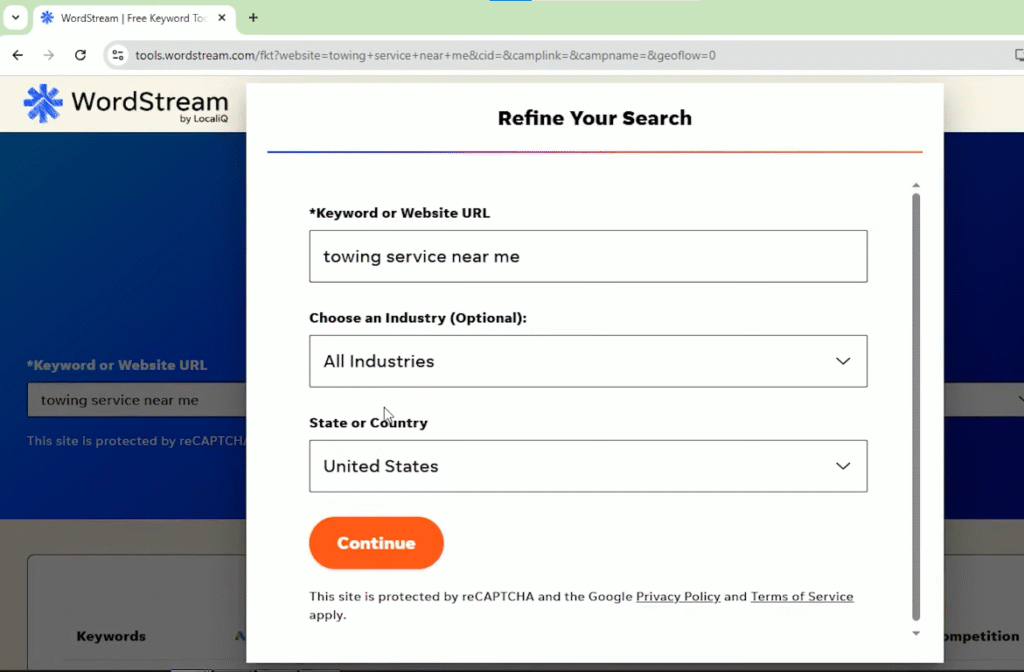
After that, click Continue, and you’ll see numbers for “top of page” low range and high range. You can get an idea of how to calculate. But I’m going to show you how to get more accurate numbers directly from the Google Ads dashboard.
Once you’re in your account, go to Tools, and under Planning, go to Keyword Planner. Click Discover New Keywords.
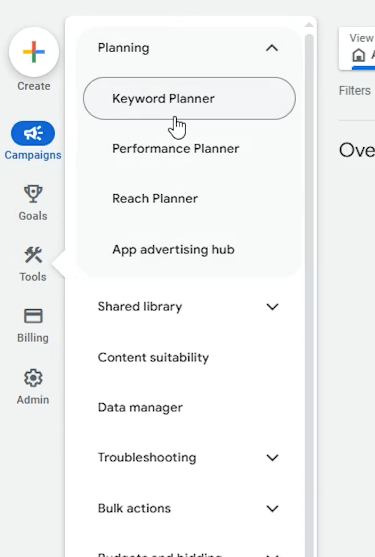
Once it opens, choose a specific location. Rather than choosing United States, choose a specific location — click on that.
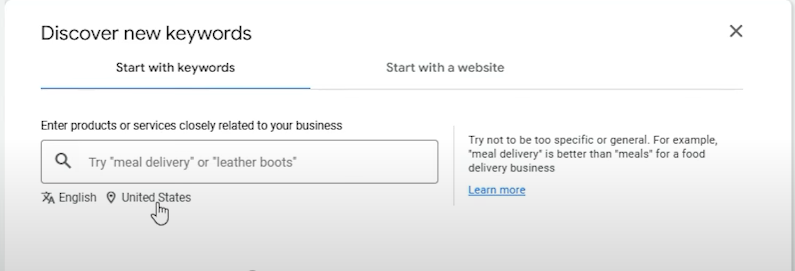
Let’s choose New York, remove the countrywide targeting, and keep only New York. Click Save. Language is correct. Enter your target keyword: “towing service near me.” Click Get Results.
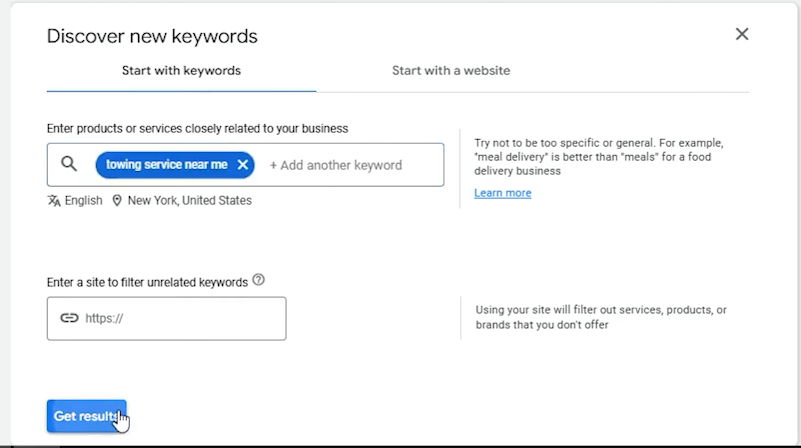
As you can see, for this specific keyword, the top-of-page high range is $5.85, and the low range is $1.60. Scroll down to see other keyword ideas relevant to your industry. The bid ranges from $1.50–$2 up to $7–$8 on average.
When measuring cost per click, your actual cost should be more than the low range and less than the high range. Of course, you can bid more, but you don’t want to spend more than required. That’s why I’d start from the bottom — so we’re not overspending and can save a lot of budget. Otherwise, Google can spend more of your budget inefficiently.
Let’s say we’ll bid $3 per click — that’s usually eligible most of the time. It’s higher than the low range and lower than the high range. If it works and we get clicks and impressions, great — we’ll keep it. If not, we can increase the bid later.
Cost Breakdown and Profit Estimation
So at $3 per click for that location, let’s calculate. For 50 clicks at $3 each, that’s $150 total to get five phone calls.
Now let’s calculate for 20% conversion rate: 25 clicks at $3 each = $75 total.
As you can see, the cost is two times less if you have a higher conversion rate.
Let’s calculate cost per phone call now. In the first example, $150 / 5 = $30 per phone call. In the second, $75 / 5 = $15 per phone call. This is if your conversion rate is 20% and CPC is $3. Of course, if your CPC is higher, your cost per call will also be higher.
If you can’t get clicks at $3, increase your bid to $4 or $5. Based on $3 CPC, these are your cost-per-call numbers.
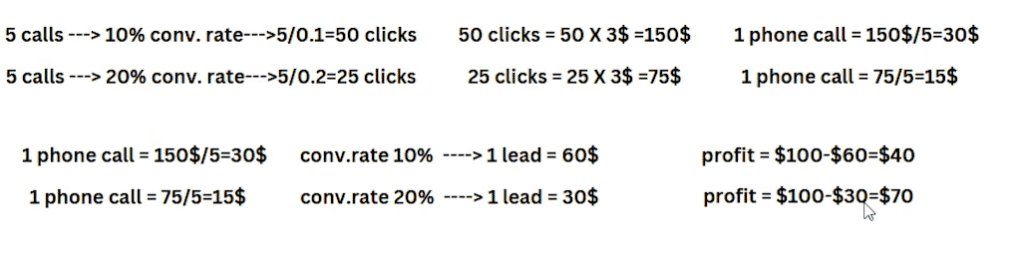
Are these numbers profitable?
Let’s say you charge $100 per customer. From one phone call, let’s assume only one out of two turns into a paying customer. That means you’re paying $60 per lead in the first example and $30 per lead in the second.
With a 10% conversion rate, you make $40 profit. With a 20% conversion rate, you make $70 profit — outside of Google Ads expenses. You can subtract your business expenses from that as well.
These numbers can vary depending on your location, bid strategies, and other factors. But on average, based on what I see in the Keyword Planner, that’s my estimate.
This should give you a high-level overview of how to calculate whether Google Ads is worth it for towing service businesses.
So guys, if you want my help to set up your Google Ads account and generate phone calls for your business, you can let me know.
Thank you for your time.

