How To Lower Your Cost per Phone Call in Google Ads? [8 Solutions]
Is Google Ads generating phone calls, but the costs of those phone calls are too high?
You must be wasting budget on the wrong keywords, campaign structure, or bidding strategies.
In this article, I walk you through the strategies step by step how to lower your cost per phone call in Google ads without sacrificing the lead quality.
So let’s get started.
Here we’re going to talk about how to lower the cost per phone call, and you can get phone calls like this, and you can get a consistent number of phone calls with cheap cost per conversion.
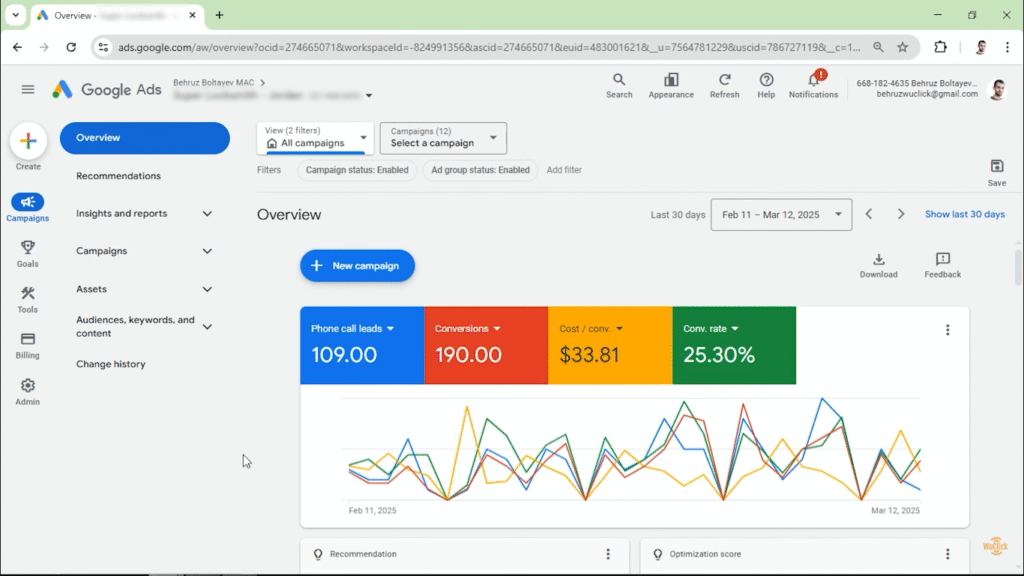
And what it takes to get cheaper cost per conversion, we’re going to talk about this one by one.
1. Use High Intent Keywords
So the first important point you need to pay attention to is you need to find high intent keywords. Your keywords shouldn’t be generic.
So if you’re going to make your keyword research, try to find the highest intent keywords and think like your customer—what they would search on Google to look for businesses like you.
Try to use at least two or three words in your keywords. So if you’re a towing service provider, don’t use keywords like “towing.”
Try to use more descriptive keywords such as “towing service near me” or “towing company nearby,” something like that.
But don’t try to use keywords with one or two words like “towing” or “towing services.”
That strategy alone can help you attract the right customers, and once you start generating phone calls with those types of keywords, then you can start using shorter tail keywords, which means the keywords with fewer words.
So for example, you can start using “towing services” and other similar types of keywords which have fewer words.
But initially, start your campaigns with keywords which are more descriptive, and there should be a high chance that those kinds of keywords can be used by somebody who is looking for the services your business offers.
2. Choose the Right Match Type
And the second thing you should do is to use the correct match type.
When I audited several accounts, some accounts just use the default option of Google, which is broad match. Broad match can attract irrelevant traffic.
Yes, it can attract relevant traffic as well, but with broad match, you can spend your budget really quickly, and it can attract low-quality customers, low-quality calls because the goal is to spend your budget as soon as possible.
And if you are using broad match, the search terms people are using on Google may not be very relevant to your target keyword. To increase the relevancy of the user search keywords to your own keywords, you need to be either using phrase match keywords or exact match type of keywords.
3. Select the Right Campaign Type for Phone Calls
And the next thing is you need to choose the right campaign type to get phone calls.
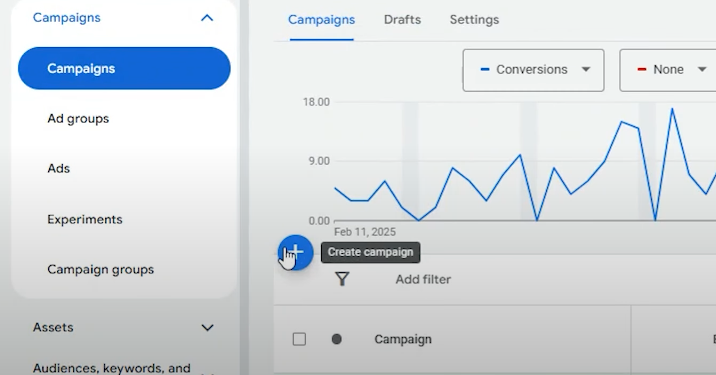
So if you try to create a campaign, you can see that—going to click on this plus—if we’re going to choose our goal as lead, some people may use Performance Max, Demand Gen, Display, and they can use Video to get phone calls.
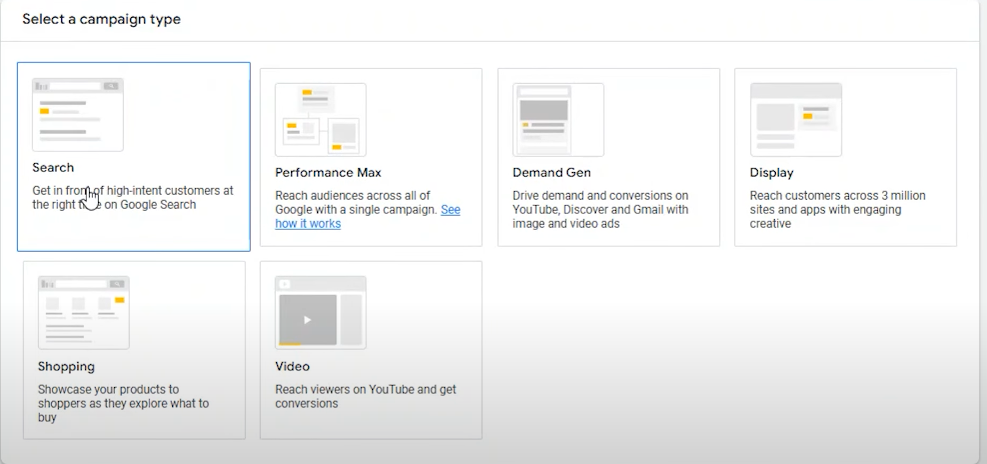
But if you want to get phone calls, I would only use one campaign type, which is Search.
If you have just created your Google Ads account and Google Ads is offering you to create Smart campaigns or Google Ads offering you to create campaigns in a very easy way, that would be most likely Performance Max or Smart campaigns, and they can attract lots of irrelevant clicks.
And the quality of the calls, even if you get phone calls from them, is going to be very low because I’ve run lots of Performance Max campaigns as well. And let’s say at least 60 to 70% of the calls can be very low quality, and they can even be spam, and that percentage can even be close to 80 to 90%.
So if you are trying to get phone calls from your Google Ads, you should not use any one of those campaigns, but you should only use Search campaign. And with Search campaign, you can target the highest intent keywords rather than people browsing on other networks, such as with Display Network.
You can target people who are browsing the websites and they can see your ad, and at that time they were not browsing the websites to look for services like yours. They were just browsing the websites for other purposes. But with Search ad, you can target the people who are actively looking for your services.
4. Pick the Right Bidding Strategy
And the next one is choose the correct bid strategy right from the start. So we have different types of bid strategies.
The bid strategy can be Maximize Conversions, it can be Target CPA, it can be Maximize Clicks, Manual CPC. But I would not recommend you to use Maximize Conversions immediately because Maximize Conversions can attract keywords with very high cost per click.
And let’s say your daily budget is $50 and your cost per click is $10, and if you’re using Maximize Conversions, your cost per click can sometimes be $30 or it can be even higher—it can even be more than your daily budget.
But if you’re using other types of bid strategies where you have more control such as Manual CPC or Maximize Clicks, you can put a limit to your cost per click.
For example, with Manual CPC, you can put a bid limit of $8, and you will not pay more than $8. These kinds of limitations with Manual CPC help you to spend your daily budget as well as attract the right keywords at a very affordable rate. So the best way to go right from the start would be to use Manual CPC or Maximize Clicks.
But for some industries, Maximize Conversions can also work. But with most of the industries, Manual CPC or Maximize Clicks works best. And you need to see from the start whether you can attract high quality and consistent leads that way, and later you can also start using Maximize Conversions as well.
So just make sure that you are using the correct bid strategy, and if Google is offering you to use Maximize Conversions to get more conversions and more phone calls, I would recommend you not to use Maximize Conversions from the start.
5. Improve Keyword Quality Score
And let’s say after implementing all of those tips, your campaigns are not bringing cheaper phone calls than before—what can we do next?
So you need to go to your keywords. So you can go to Audiences, Keywords, and Content and click on Keywords, and from here you can see all of your keywords.
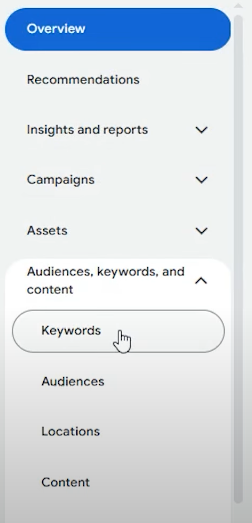
And you should also see your Quality Score. And if you cannot see your Quality Score from here, you can add the Quality Score from the Columns section. You just click on that and click on this pencil and you can search for Quality Score.
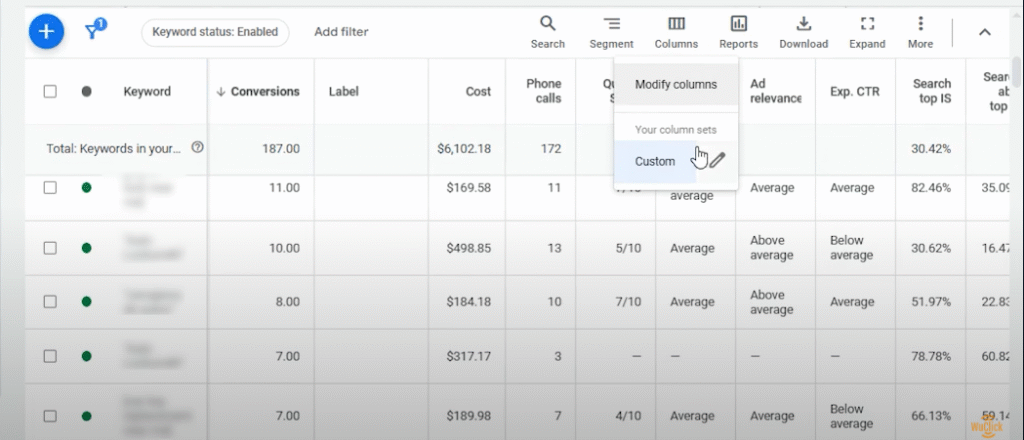
And Quality Score is divided into three parts: it can be Ad Relevance, Expected Clickthrough Rate, and the third one is Landing Page Experience. So we can search for them as well. So for example, one is Expected CTR, or you can search for Ad Relevance, or search for Landing Page Experience.
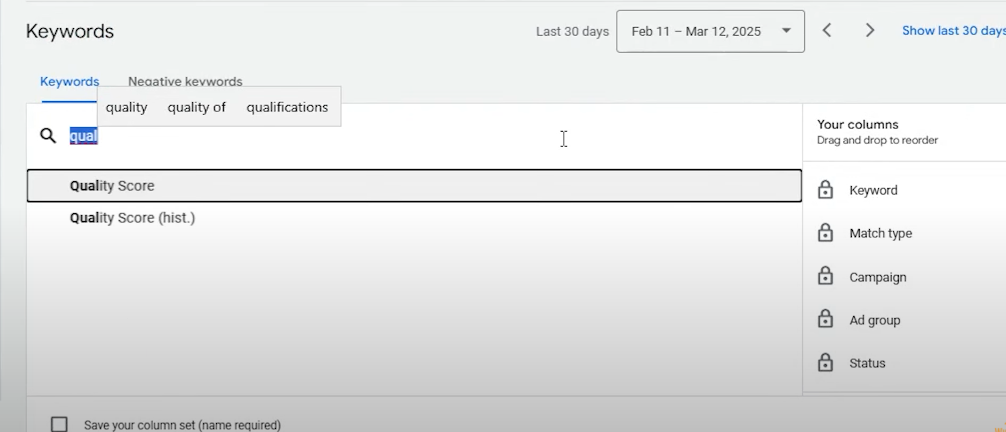
So you can add all of those columns and you can see your metrics. So let’s say as you can see our Quality Score is 5, 5, 7 out of 10. And that means our landing page should be improved. And our Ad Relevance, which means ads to the keyword, are relevant, but our landing page is not that great.
So we need to work on our landing page. And Expected Clickthrough Rate means how likely our ads are to be clicked when shown to users.
But even if they have 5 out of 10 Quality Score, their cost per conversion is very good—as you can see from here: 24, 30—and they’re bringing a consistent number of conversions.
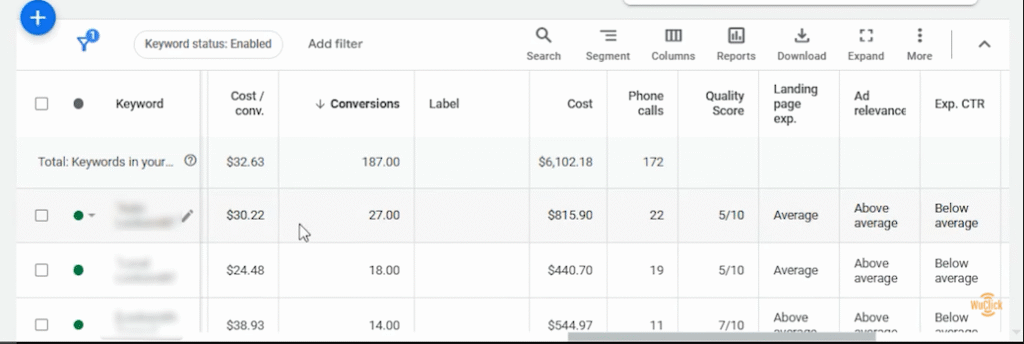
And as a conversion, we’re tracking phone button clicks or clicks or calls directly from the ads. And overall, we are tracking phone calls. And we can also sometimes track lead form submissions, but most of the conversions happening here are phone calls.
So as you can see, we’re getting a consistent number of conversions. And if we want to improve our cost per conversion even more, we need to work on our Quality Score. That means we need to work on our landing page and we need to improve our Expected Clickthrough Rate, which means we need to create our headlines and descriptions in a way that can be more interesting to the users who are viewing our ads, and they need to be more likely to click our ads.
So if you want to reduce the cost per phone call, you need to work on your Quality Score. Otherwise, if you’re getting really good cost per phone call, you don’t have to work on that metric.
6. Use Negative Keywords to Improve Relevance
And the next thing you need to work on to improve the cost per phone call is you need to add lots of negative keywords to improve the quality of the clicks you’re getting.
So from the Keywords section, we’re going to go to the Negative Keywords, and from here, as you can see, these are the list of negative keywords, and you need to be regularly adding the negative keywords here. And most of these negative keywords can be other competitor names.
So your potential customers or your competitors themselves may be looking for their own names from Google search and they can click on your ad or they can just see your ad. So if you’re seeing those kinds of keywords from your Search Terms report, you need to add them as a negative keyword so that your ads will not appear for those kinds of searches in the future.
And you can save a lot of your ad budget that way, and your ads will most likely appear to the right kind of searches rather than show up for other competitor keywords as well.
7. Optimize Everything for Phone Calls
And the next thing is you need to optimize your campaigns to get more phone calls. So your campaigns’ headlines and descriptions should be optimized to get phone calls, and your landing pages should be optimized to get phone calls.
And it shouldn’t be like any kind of generic campaign that wants to drive traffic to the website, but each and every one of the clicks you’re getting should be potential customers who want to call your business. So you should make it very easy for them to call your business.
And they shouldn’t go to the contact us page, but you should make it very easy—once they land on the landing page, they should click on the phone call button and they should call your business directly. Or even if they’re seeing your Google search ad, there should be an option to call your business directly from the ad.
So every part of the ad or every part of the landing page should be optimized to get phone calls and not for other purposes. And that way you can maximize the chance of getting phone calls from each visitor who sees your ad or visits your landing page.
8. Make Sure Conversion Tracking Is Working
And the last important part to reduce the cost per phone call you’re getting—make sure that your campaigns are optimized to get phone calls.
Your conversion tracking should be working accurately. So you should be tracking all kinds of phone calls you’re getting from Google Ads, as you can get calls directly from the ads, you can get calls from your landing page, and if you can track those phone calls, your campaigns will get those data and you can make optimizations accordingly.
So you can see which campaigns are bringing the most number of phone calls, and you can increase the budget of that campaign. And you can see which ads are performing better so you can create those kinds of ads in the future.
And you can see which kind of headlines are working best to attract your customers, and you can also see which kind of keywords are performing best. And you can also see which kind of keywords are getting the most clicks but they’re not converting, so you can adjust the bids accordingly.
And you can make optimizations in all areas of your account. So the conversion tracking is crucial, and try to track the conversions right from the start because otherwise, it would be like running the ads blindly. And even if you get some phone calls, it would be like random.
In the future, you don’t know where those phone calls are coming from and you cannot scale the better performing campaigns, ads, or keywords if you don’t have data. And you need to work on getting the right data from the start.
Conclusion
So guys, this should be one of the best and main solutions to lower the cost per phone call you are getting from Google Ads.
If you guys want some help and want me to manage your Google Ads account, you can also let me know.

