Google Ads Without a Website: Managing Costs Effectively

Usually, most marketers ask questions like “How much does Google Ads cost?” Or “Are Google Ads expensive to run?”.
This time the topic is different – running Google ads without a website and the costs of running it.
Our instincts as human beings with a sense of value are not to lose while we gain more. More than these instincts, business teaches us to keep expenses down and income up.
That is the way to get profitable and to keep tabs on your expenses and make sure that you are not spending more than you need to.
In today’s article, we will see what expenses you can incur and the ways to manage them when running ads without a website.
Let’s dive in.
General Overview of What is Your Expenses in Google Ads:
Where your money goes?
Imagine if you paid a non-refundable amount upfront for adverts on a platform and then you do not get anyone to contact you or buy your product?
You will feel like you wasted your ad budget and you will become skeptical of that platform.
Depending on the type of Ad that you run on Google (search, display, video, etc.), Google can charge you for clicks, impressions, or views.
Your expenses on Google ads are therefore dependent on the number of such engagements. If your ad does not get these engagements, you simply do not pay. After all, that is how Google ads work, right?
Now, how about if you do not have a website? Do you pay for anything apart from those engagements? How does it affect your expenses ?
I will explain this in the next section.
The Expenses in Ad Campaigns without a Website
If you run google ads without a website, that means you are automatically going with Google Shopping Campaigns.
Shopping campaigns can either be smart or standard shopping campaigns.
The expenses incurred when running those campaigns is pretty much the same as running ads with a website. So, your ad budget is not affected adversely because you run google ads without a website.
However, in Google Ads, expenses cannot be well defined. And only your ad budget can.
Therefore, when your ad is being set up, you add your budget. Based on the keywords and other factors, Google shows your ad and gets pay per click, impression, view that you get.
When your budget has been used up, Google stops showing your ad.
The way budget works in smart campaigns is slightly different from the way it works in standard campaigns.
| Google Shopping Campaign (Type) | How Budget Works |
| Standard Shopping Campaigns | The budget is controlled and determined by you. Bidding and budget spending is controlled by you. |
| Smart Shopping Campaigns | The budget is determined by you. Bidding and budget spending is controlled by Google. |
One major con of smart campaigns is that your entire budget can be spent in a way that does not help your business. This especially happens when there is not enough conversion data to guide the algorithm on how to run your ads.
But over time with enough data on what works and what doesn’t, your budget will be spent better than you can optimize on your own.
Factors that Influence Cost in Google Ads without a Website
If Google itself does not reduce or increase your ad cost or expense, what does?
Budget
This is the first factor that affects cost. Without your budget, there can be no ad spend or expense.
When your budget is too low, there is no way that your expenses can be high. And if your budget is high enough, there is a good probability that your daily limit and bids would be high. This automatically also increases your ad expense.
In smart shopping campaigns, because Google does your bidding for you, your budget can greatly influence how the algorithm works to gather information.
A low budget in smart campaigns can mean limited working space for the Google algorithm. A very high budget can mean too wide a space that allows the budget to be wasted. So,Managing budget is a important factor to consider.
What you want to do is to start with a budget that is just enough and then increase it as you go.
Industry/ Niche
The point here is that the more competitive your niche/ industry is, the higher the bids will be. Within some industries, some keywords are very competitive and thus the cost per click for those keywords is more expensive.
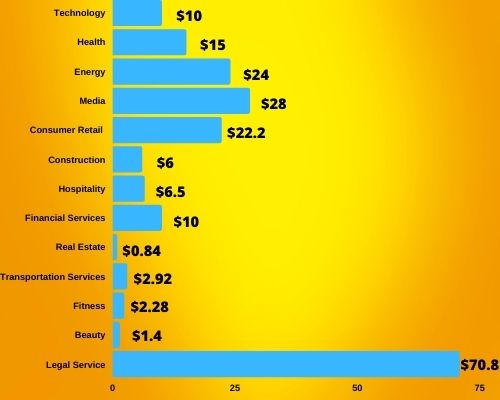
Your aim is then to take note of the CPC for the keywords in your industry and bid for keywords that offer you a better chance while getting you your ideal leads. It works in both smart and standard shopping campaigns.
In smart campaigns, you do not choose your keywords. Google shows your ad based on what the algorithm thinks is best. If your ad is shown for highly competitive keywords, your CPC automatically increases.
However, in standard campaigns, you can set your keywords and choose keywords that deliver substantial results while keeping your cost down.
Number of Products
When you run shopping ads, there are usually multiple products in your store. The more products you have in your store, the higher your budget and expenses will be. The CPC will automatically be multiplied by the number of products in that category.
The advantage of having more products is that you have better probabilities of converting the lead. Therefore, you can get an ample return on ad spend (ROAS).
Marketing Strategy
Strategies in Google ads mostly involve different types of targeting. It could be device targeting, location targeting, or audience targeting.
In device targeting, you have the option of splitting your ad budget amongst different devices. This automatically increases your potential expense on such a campaign.
For other targeting options, costs and expenses may also vary.
Other factors that affect your google ads expense maybe your daily bid limit and if you decide to hire a marketing agency to run your ads.
Conclusion
Once you know your way around it, ads is one of the most cost-effective advertising platforms. You do not get charged until your ad is clicked and you can choose how far you can go with your bids.
When you then run google ads without a website, your total expense is not affected adversely. With just the right budget, right keywords, right bids, and the right strategy, you can keep expenses down and keep your income up in Google advertising.
With the factors and tips outlined in today’s article, you can manage your budget and cost properly and effectively run google ads without a website. The coast is clear now. Best of luck!
Remember that you can always ask questions at any roadblock. Let me know how this piece has helped you in the comments.
For any help with Google ads management, you can always reach me out…

